Plugin Deployment Overview
The Plugin Manager (PM) installer is, from 5.2.0 the normal way to install plugins. Prior to 5.2.2 plugins was deployed as operating system packages, see Legacy Plugins
The PM installer is designed around some concepts:
- Tarball
-
A tarball is (in this context) the complete plugin which the installer installs. It is basically the result of
make installpacked together with metadata. The layout is fixed and documented in here - Metadata
-
The plugin metadata contains plugin name, version and an url from which the tarball can be downloaded. These are a central parts, but there is more defined as documented here
- Catalog
-
The catalog is the list of plugins available for an OpenCPN installation. The UI in the program, a list of plugins, is based on the catalog.
- Librarian
-
The librarian, really Dave, manages the catalog which is continously updated.
The flow from developer to user of a plugin:
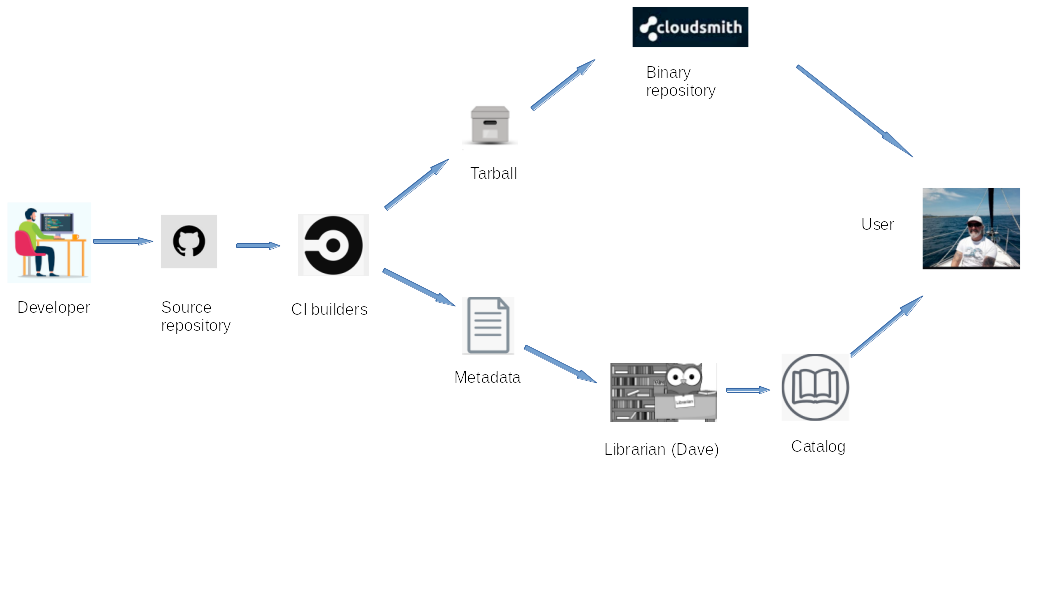
-
Developer updates the plugin code, commits and pushes to Github.
-
The commit on Github activates the CI builders, like CircleCI (there is typically more of them), which starts building the plugin for various platforms.
-
Each CI build results in a tarball and a metadata file for a specific platform.
-
The tarball is uploaded to Cloudsmith, a binary repository from which users can download it.
-
The metadata is sent to the librarian who reviews it.
-
If accepted, the librarian merges the metadata into the catalog.
-
User updates the catalog regularly, downloading the last version of the catalog to the computer.
-
When there is a need, user locates a plugin to download in the catalog. Catalog metadata provides the url which is used to download and install the plugin.
A lot of services are mentioned in this text. However, these are just examples, source code could be stored anywhere, other CI builders (or none) could be used and the binary content can be stored anywhere. The only fixed point is the catalog.