o-charts Plugin
The o-charts plugin replaces and unifies the former oeSENC and oeRNC plugins.
How to install the o-charts plugin
1: Update the Plugin Catalog in Options→ Plugins
2: Select the o-charts plugin in the list
3: Install the o-charts plugin
4: Enable the o-charts plugin
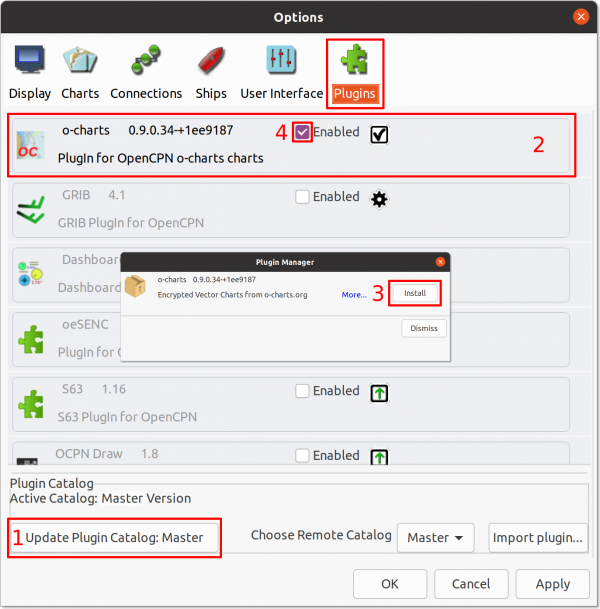
Getting and installing oeSENC and oeRNC charts
Follow this short manual to license and install your charts from inside of openCPN using the o-charts plugin: https://o-charts.org/manuals