AIS-Voyage Data
1. What and Why
AIS-VD is a tool for the AIS class A transponder to upload static voyage data.
Static voyage data is not used by a class B transponder so for those this plugin is of no use.
When installed and activated the plugin will be a part of the OpenCPN option tools.
The tool is located in Options > Ships > AIS Voyage data.
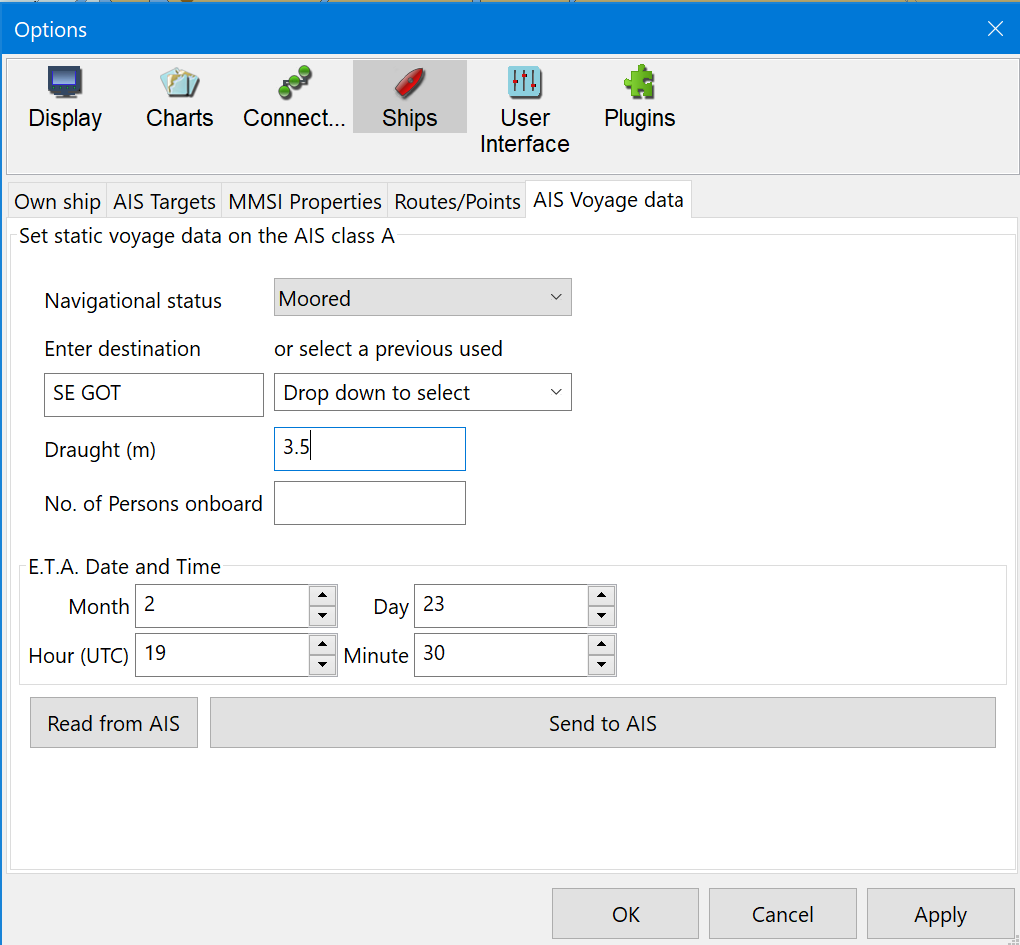
You can select a Navigational status from the list.
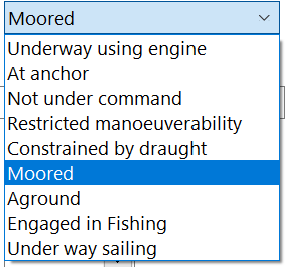
Enter next destination in the text box.
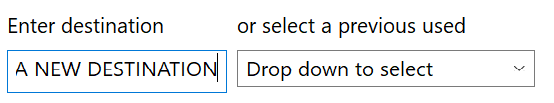
When used by the button "Send to AIS" it will be formatted to capitals and copied to the selection list
if not already present.
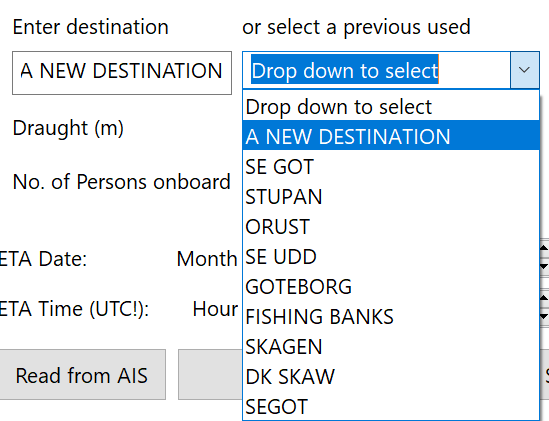
Maximum 15 used destinations will be saved in the list box.
A destination selected from the list box will be moved to up in list if not already there.
Thus will the least used destination be sorted out if more than 15 in the list.
According to NMEA0183 standard the ETA date and time shall be given as UTC and not local time. Use the text boxes to edit month, day, hour and minutes. You can scroll the arrows, use the key board upp/down arrows or simply enter in the boxes.
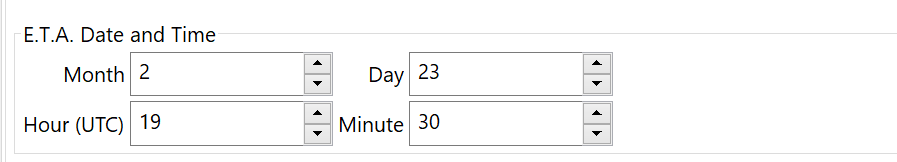
When you are satisfied push the "Send to AIS" button and the NMEA sentence ECVSD will be
sent to every OpenCPN connection set up as an "Output".
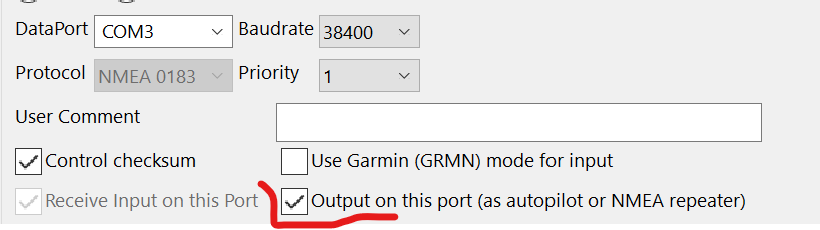
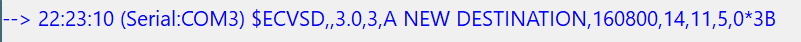
After having used the "Send to AIS" button and the NMEA0183 $ECVSD message is sent to the AIS another message, $ECAIQ, is also sent to query the AIS for a response. The AIS is then requested to send what’s stored using the $AIVSD sentence. That message is collected and the content is presented as a receipt on the "Send to AIS" button. Data received from AIS will also be used to update the controls to present AIS status.
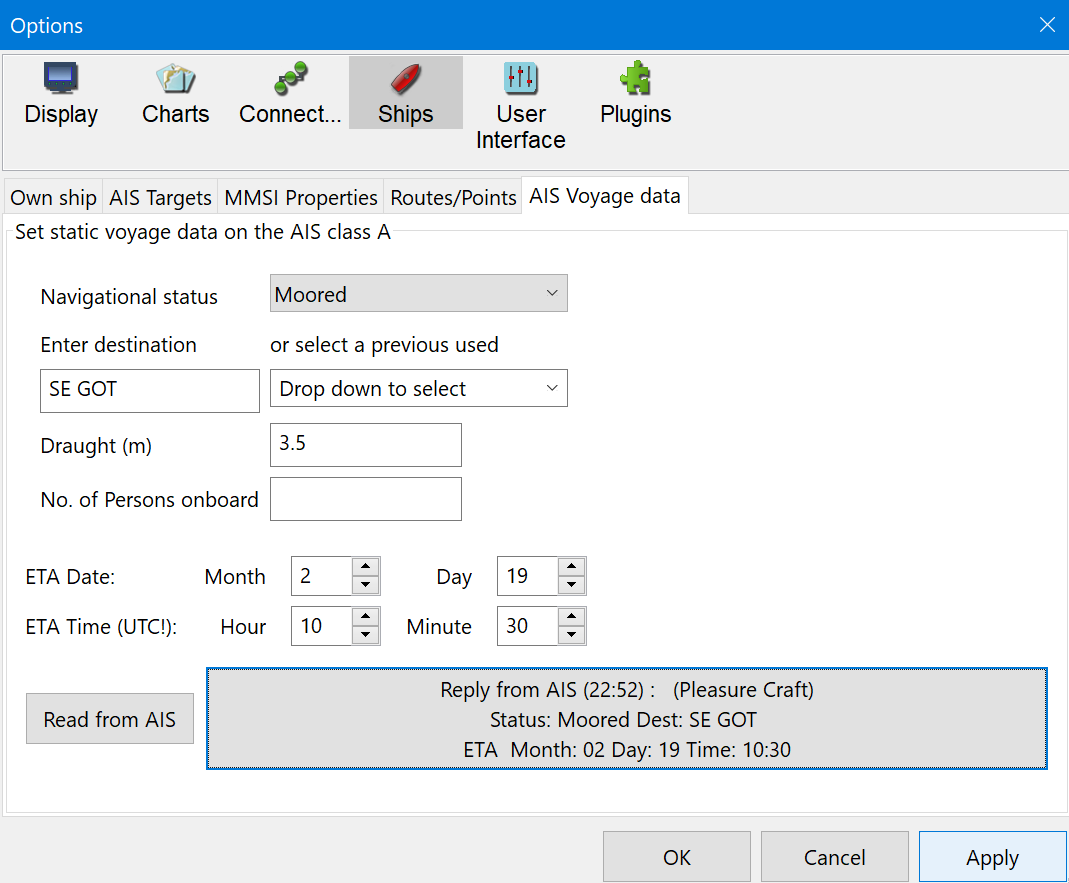
In the case the AIS answer message is not detected the "Send to AIS" button text will inform the user.
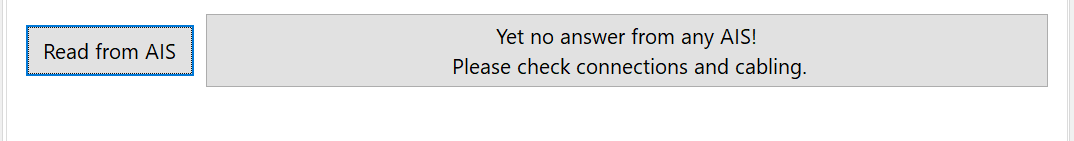
The button "Read from AIS" can be used to query the AIS to reply present status like after the "Send to AIS" is used. The same function is also activated upon OCPN start up to initialize the dialog at first time use.
2. Installation or update.
Use OpenCPN plugin manager as for most other plugins. Options→Plugins→ Update Catalog: (master)
When the catalog is updated scroll to find ais-vd_pi plugin. Select it and "Install". If it’s the first time for this plugin don’t forget to activate it after the installation.
After that the plugin interface can be found at Options→Ships→AIS Voyage data.