Plugin DashboardSK_pi
Features
The plugin provides universal data display based on the Signal K data model. Virtually any data can be visualised.
The data is displayed using configurable overlay instruments anchored to any edge of chart canvas. Various transformation and formatting functions are available.
The plugin allows grouping dashboards on pages to allow complex setups while maintaining enough space for the chart canvas. If more than one page is defined, a pager control is displlayed in the lower left corner of the screen allowing switching between pages. The pager control also provides a context menu accessible using right-click to quickly access the preferences, switch page or hide the dashboard completely.
The instruments may also be configured to trigger alarms based on the values they process.
For boats with only basic legacy NMEA 0183 data available, the NSK_pi plugin provides conversion to the Signal K delta format allowing the user to use the DashboardSK plugin without the need to setup complex systems.
In any but the very basic scenario, it is preferable to run a real Signal K server. There is no need to setup a separate system for it, Signal K server can run on any machine running Windows, Linux or macOS.
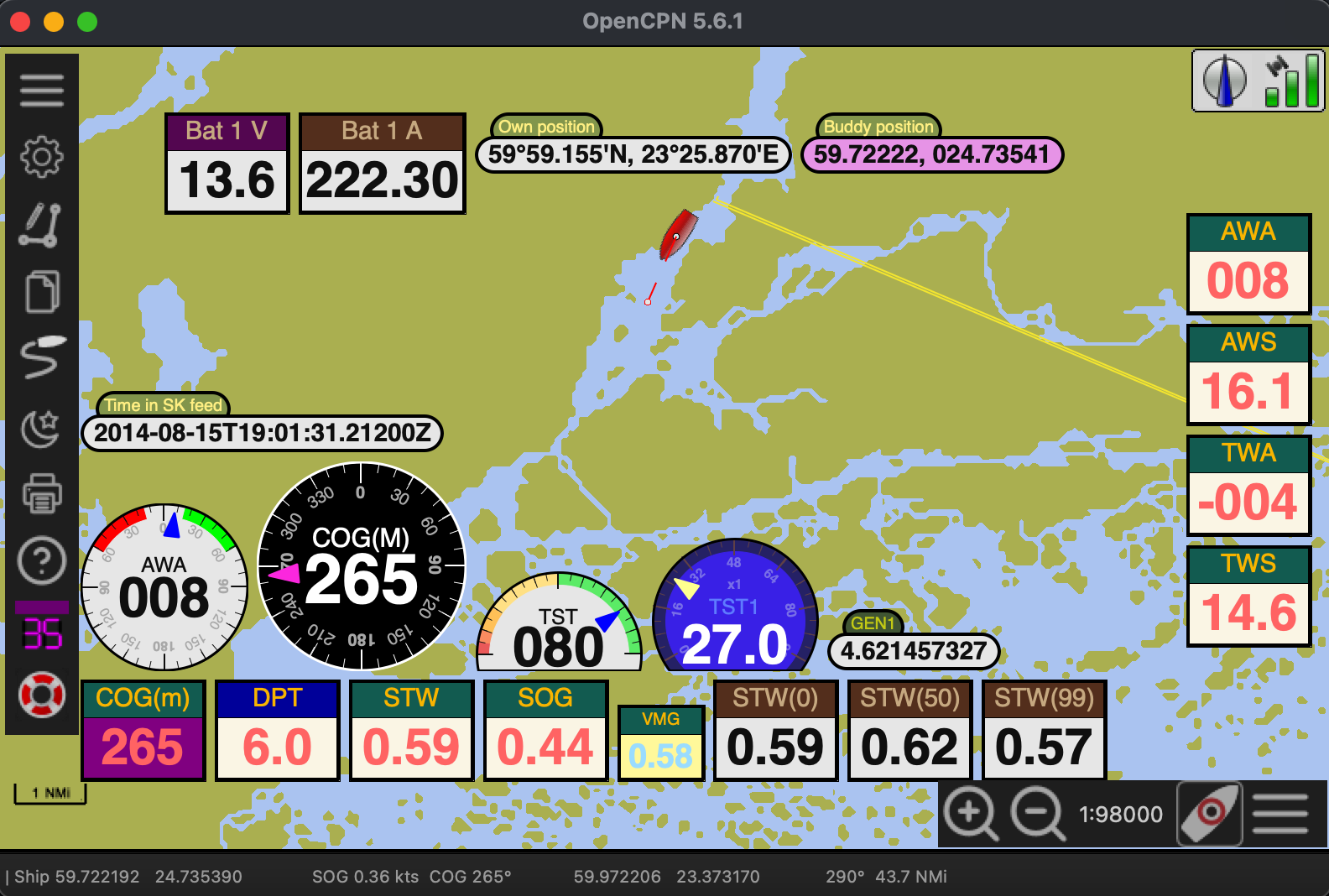
Available instruments
Simple number
Simple instrument displaying a numerical value of one Signal K path with configurable formatting and transformations.
Example uses: speed, wind speed, temperature, voltage, heading etc.
Simple gauge
Simple gauge instrument displaying a numerical value of one Signal K path with configurable formatting and transformations. Especially suitable for angles, directions and ratios, but also supports arbitrary numerical values.
Example uses: wind angle, COG, tank level, like environment.wind.angleApparent or tank.*.currentLevel
Simple text
Simple instrument displaying a textual Signal K value. The instrument is not suitable to display compound values like position, use the respective specialozed instruments for these.
Example uses: all Signal K enum paths, like navigation.state
Simple position
Simple instrument displaying a geographic position in configurable text format.
Example uses: all Signal K position paths, like navigation.position
Installation
Use the integrated plugin manager to install the plugin.
Configuration
The configuration of the plugin can be accessed from the Plugins tab of the OpenCPN Toolbox by clicking the Preferences button on the tile representing the DashboardSK plugin.
Links
-
Github project: https://github.com/nohal/dashboardsk_pi
-
Forum: OpenCPN support forum