oTCurrent

Links
-
Source: Github Repository
-
Forum: oTCurrent Thread
1. What and Why
The OpenCPN standard installation has tidal current data for the USA. Using the program 'Show Currents' icon a set of arrows for the tidal current are displayed and also the rate of the current. These arrows are in a single colour. No value for direction is shown.
oTCurrent allows the selection of a different date/time for the tidal current prediction. Also, using the 'Next' and 'Previous' buttons the user can 'step through' the time of the prediction. Direction and rate can both be shown.
IMPORTANT: The times selected/shown use the same time zone as your computer. The tidal current displayed should be checked against official publications.
2. Install
Install and enable using the Plugin Manager.
Select the 'tcdata' folder of OpenCPN. The plugin can work with the 'tcd' files from OpenCPN 5.6. It can also work with a HARMONIC.IDX file. Select the folder where the file is located.
3. Standard actions
Enable the plugin by using Options→Plugins and ticking the Enable box.
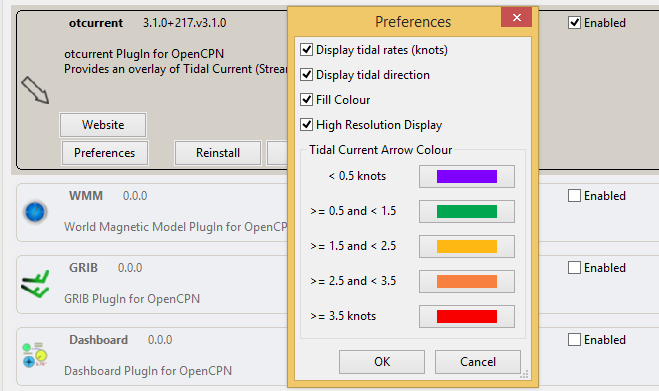
While the 'Options' screen is open user preferences can be set. The user can decide whether text values of rate and direction are shown against the tidal arrows. Arrows can be 'solid fill' or 'outline'. 'Fill Colour' makes the arrows 'solid fill'.
The colour of the arrows can be changed.
For users with a high resolution display there is an option to adjust the plugin dialog to match those displays.
These selections are saved in the Config file.
| For Android 'solid fill’and arrow colour are not implemented. |
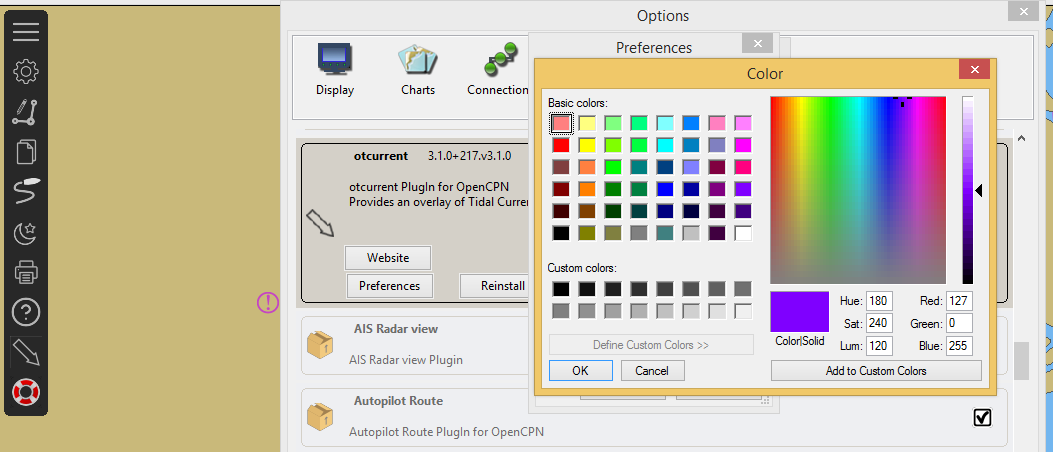
After enabling the plugin and pressing 'Apply' the oTCurrent icon appears on the toolbar.
Press the icon to start seeing tidal arrows. Unlike the arrows displayed by the standard OpenCPN program you will need to be zoomed in, to a scale greater than 1:50000.
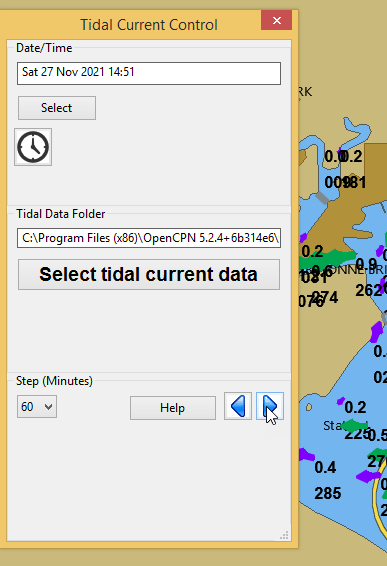
Pressing 'Next' steps the time ahead by the interval set in the 'Step' box.
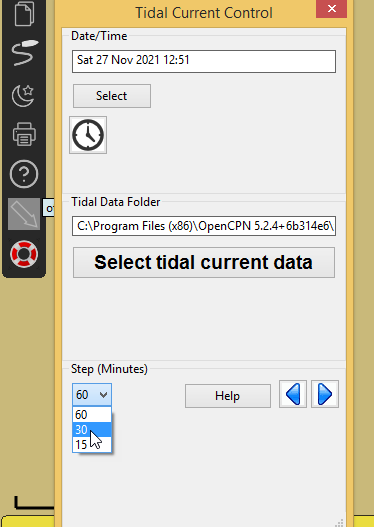
Pressing 'Previous' steps the time back by this interval.
The 'Now' (Clock) button shows the tidal current for the present time.
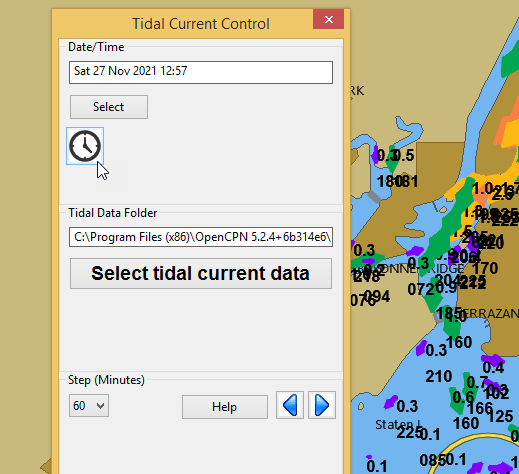
Dates in the future can be chosen, using the 'Select' button.
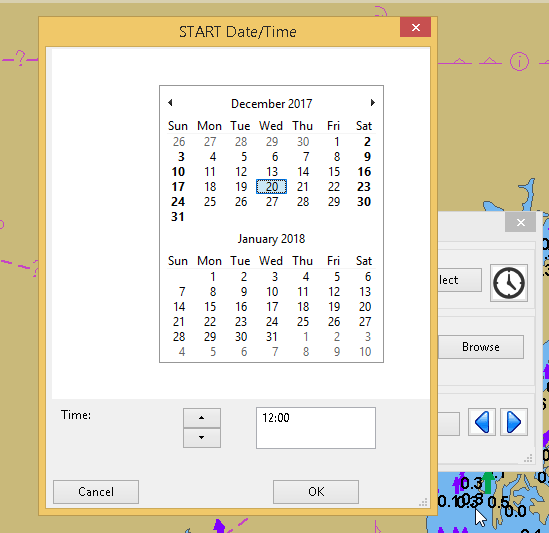
You will need a Harmonic.idx file on your computer, other than the one installed as part of the standard OpenCPN 5.6 installation, this file can be selected with the 'Select tidal current data' button. image::ot_browse_button.png[]
4. Options
Return to 'Tools/Options/Preferences' if you wish to change whether text is displayed for direction or rate. Also to change the color used for a range of speed (Not Android). For high resolution displays there is an option to improve the plugin output for those displays.
5. FAQ
No arrows are shown. How do I show them? Is the chart zoomed in to a sufficiently large scale? Are you using a Harmonic.idx file?
My sailing area is Europe. Can tidal currents (streams) be displayed? Unofficial Harmonic.idx files are available for some European waters.
For Linux users: If you are using V10 please rename HARMONIC.idx as HARMONIC.IDX. Without this change you will not see any arrows or current information with the plugin.