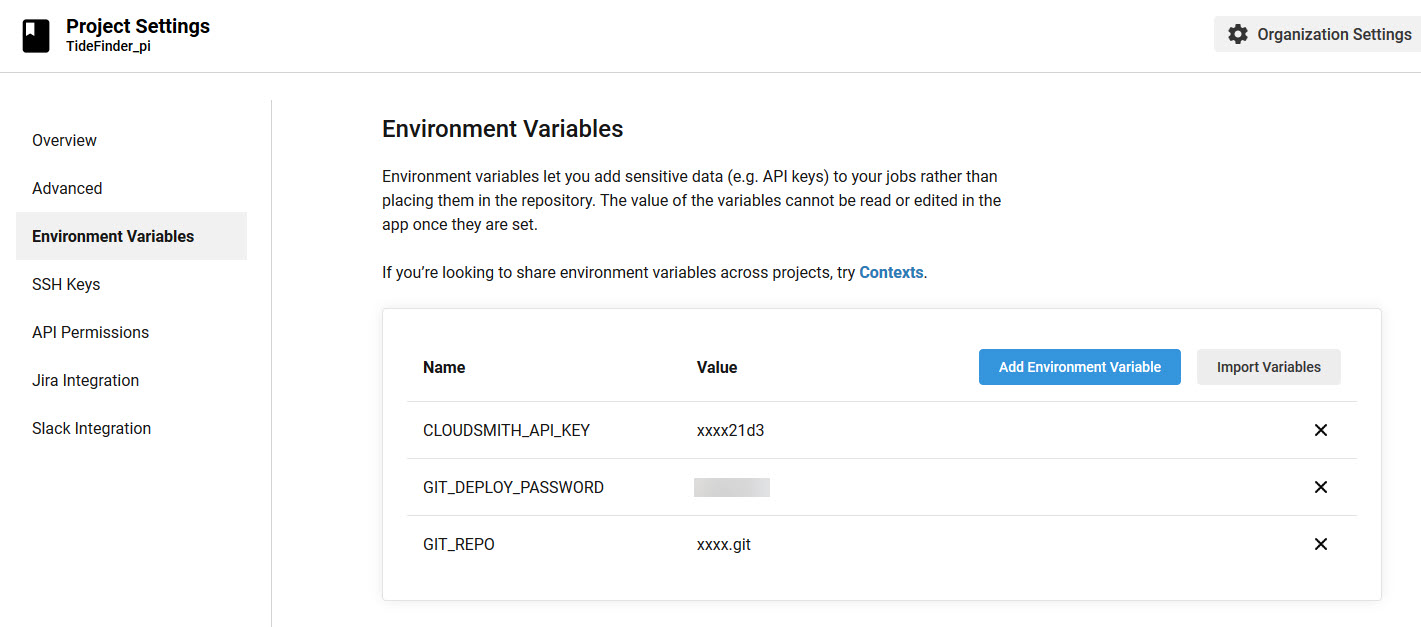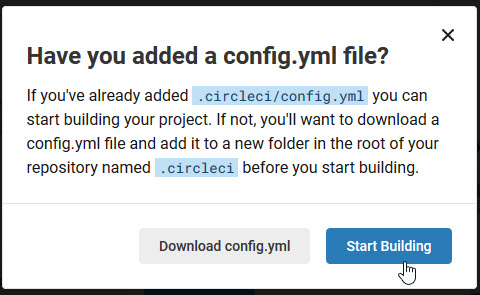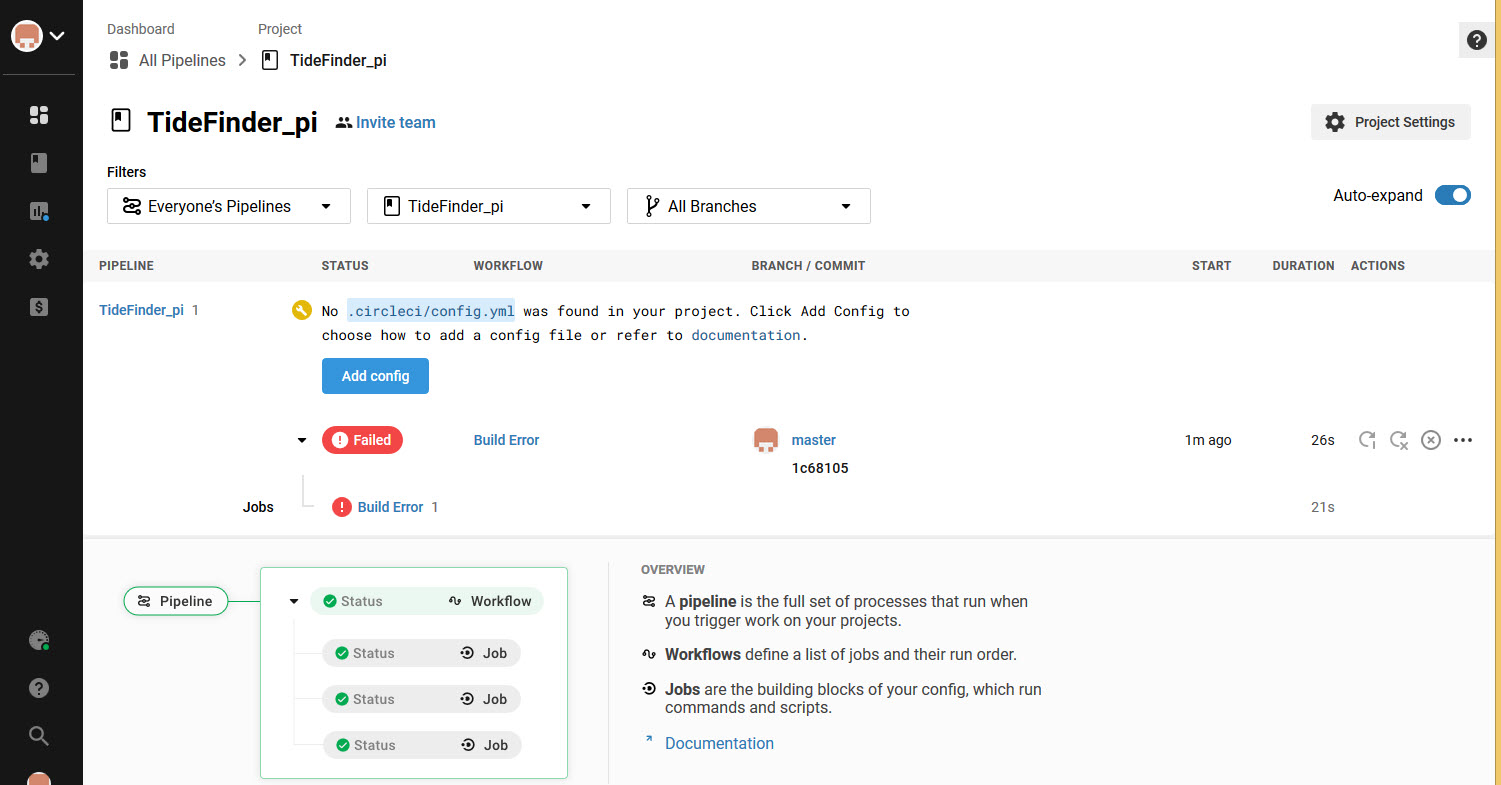CircleCI
Sign up with GitHub at this page: http://circleci.com/signup/
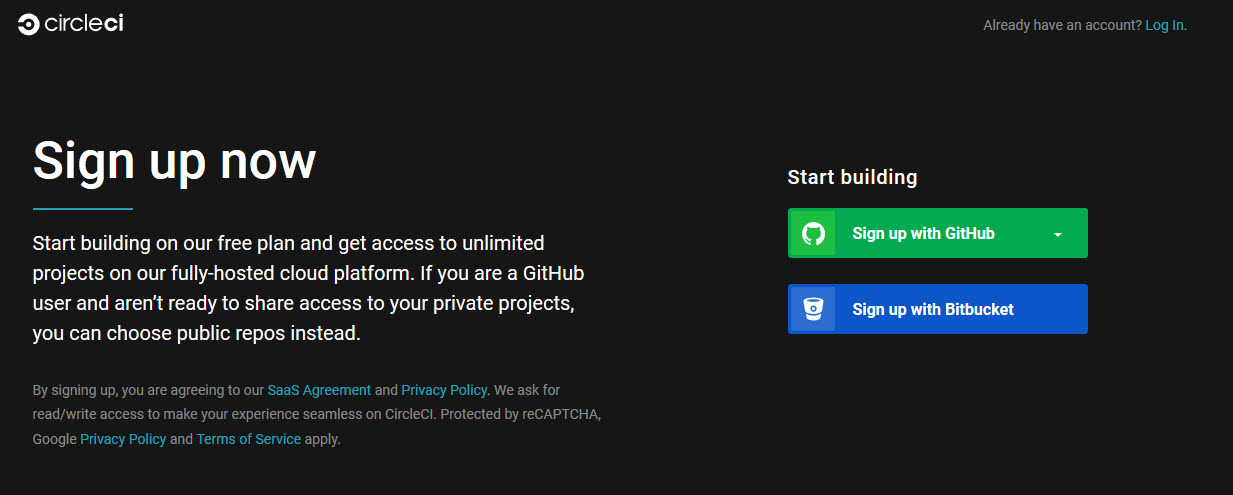
Find your way to the Dashboard
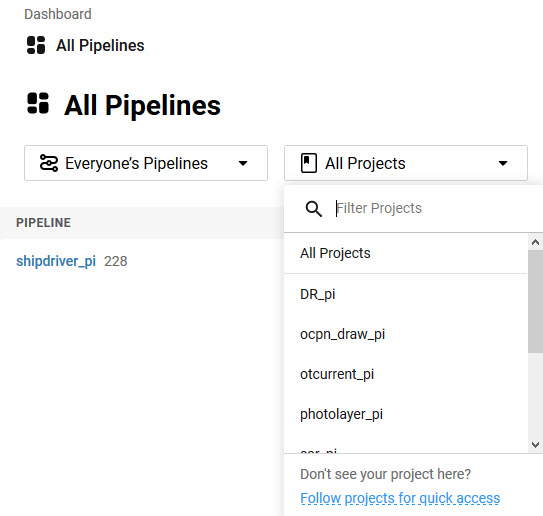
You need to follow a project. GitHub has a list of your GitHub repos.

Config.yml has already been written. Use existing.
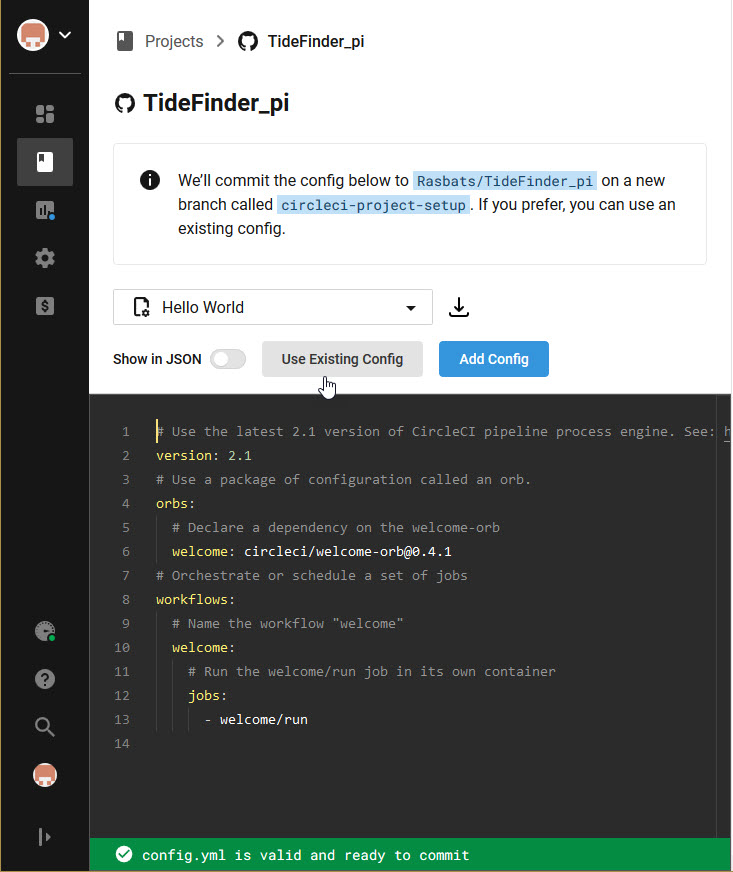
Environment variables
Go to the project settings for TideFinder
Select Environment Variables
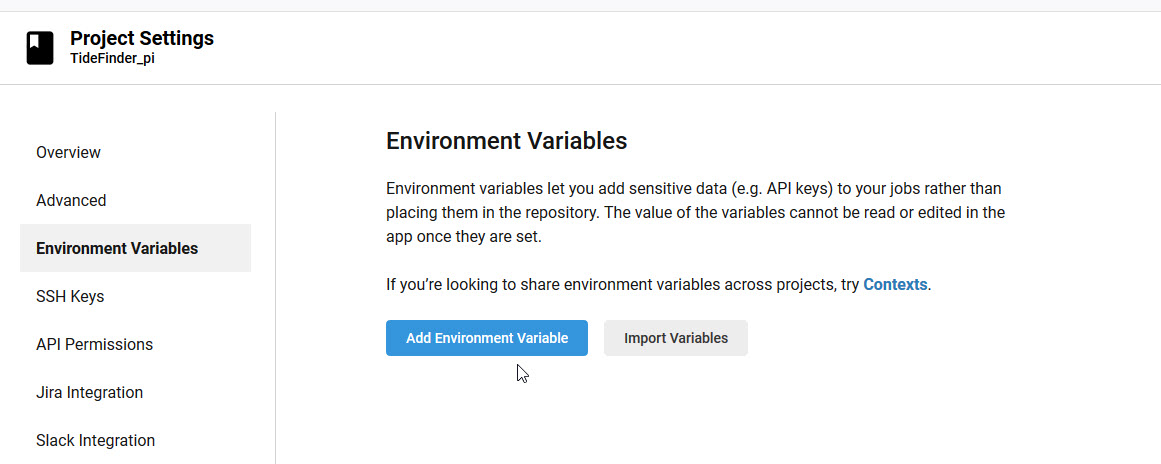
Add the Environment Variable for Cloudsmith - this is the CLOUDSMITH_API_KEY that was saved previously
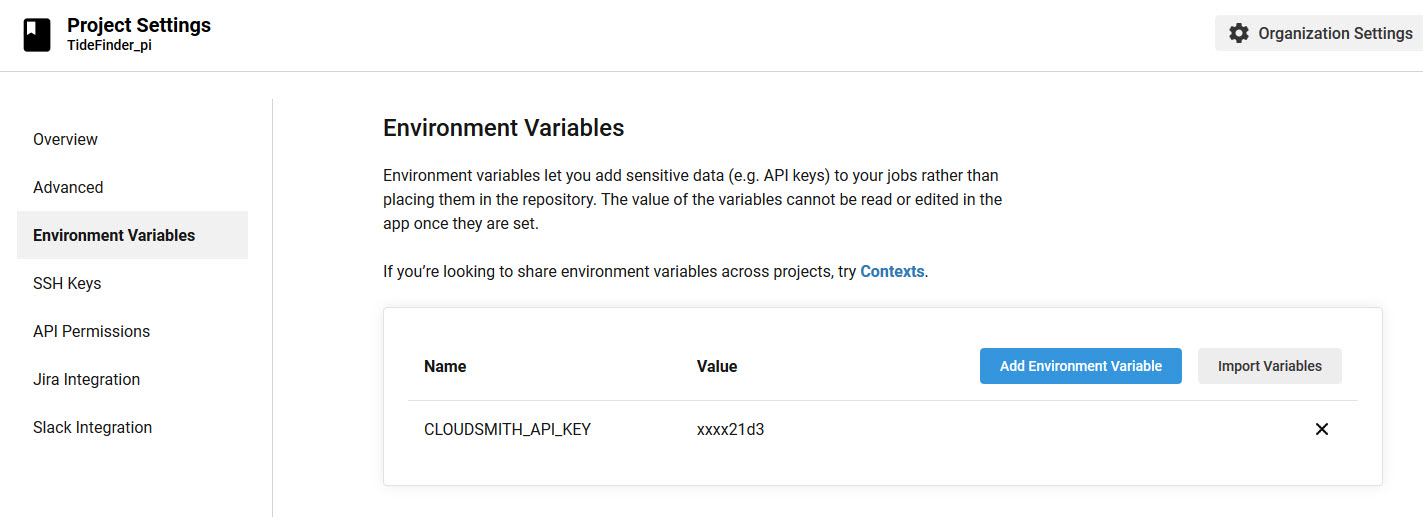
Use the plugins clone SSH url and the password you used for making the keys to create further Environment Variables in the CircleCI TideFinder project.
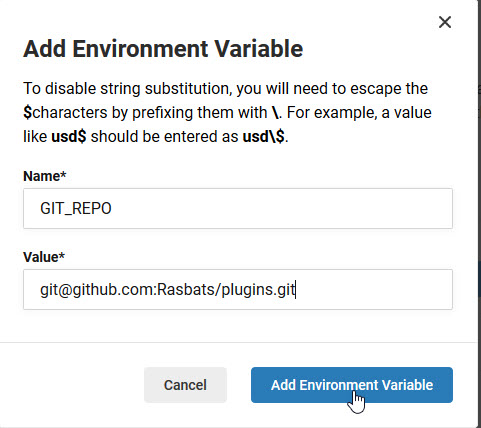
The Environment Variables should be similar to this.