Installation
-
Open the OpenCPN Toolbox by clicking on the cogwheel icon in the main toolbar
-
Navigate to the
Pluginstab -
Update the plugin catalog using the button on the bottom
-
Find the DashboardSK tile in the list of available plugins and click on it
-
In the presented dialog click the
Installbutton
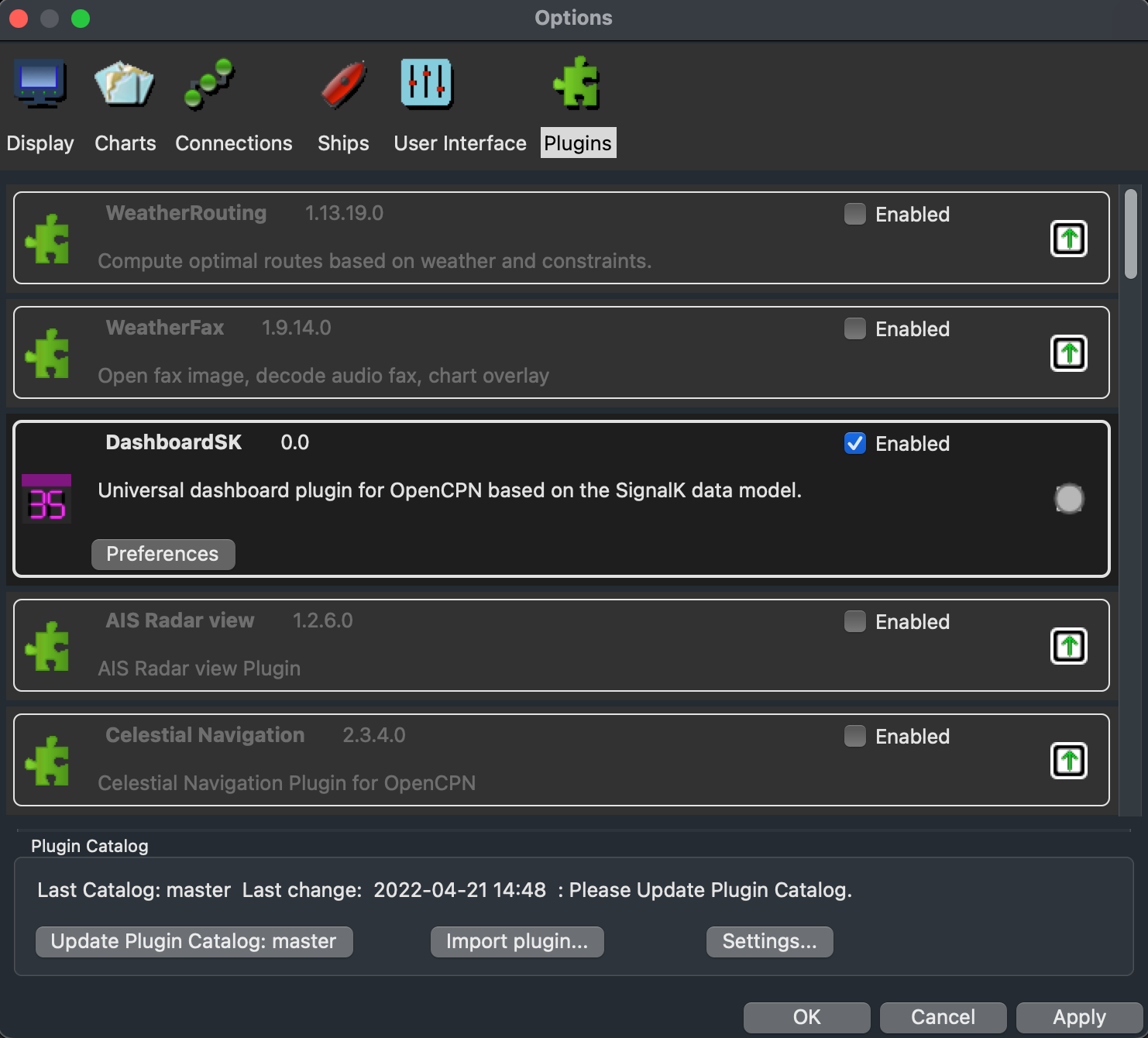
Configuration
-
Open the OpenCPN Toolbox by clicking on the cogwheel icon in the main toolbar
-
Navigate to the
Pluginstab -
Select the DashboardSK tile and click on the
Preferencesbutton
Refer to the documentation of the DashboardSK plugin preferences dialog for information about the configuration of the plugin. Detailed documentation for each of the individual instruments is available from the list on the documentation homepage.