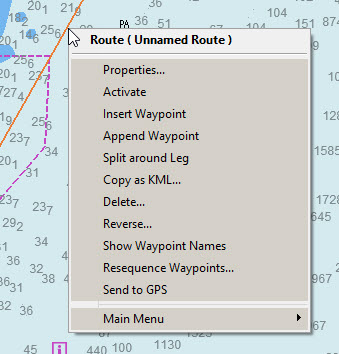Making a Route
Create Route on the tool bar  changes the icon for the cursor to a pencil image
changes the icon for the cursor to a pencil image  . Move the cursor to the start point for the route and click the mouse. This drops the waypoint for the start of the route.
. Move the cursor to the start point for the route and click the mouse. This drops the waypoint for the start of the route.
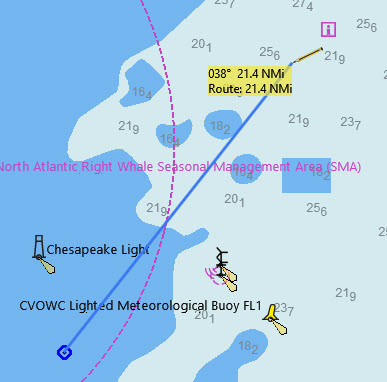
Continue to move the cursor to alter course points on the route, clicking at each turn. When you have dropped the waypoint for the end of the route press Esc on the keyboard.
Ending the route can also be made with right_click. A menu appears.
Select End Route.
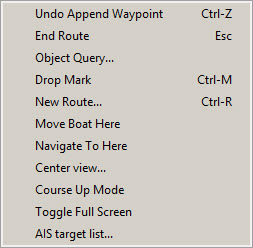
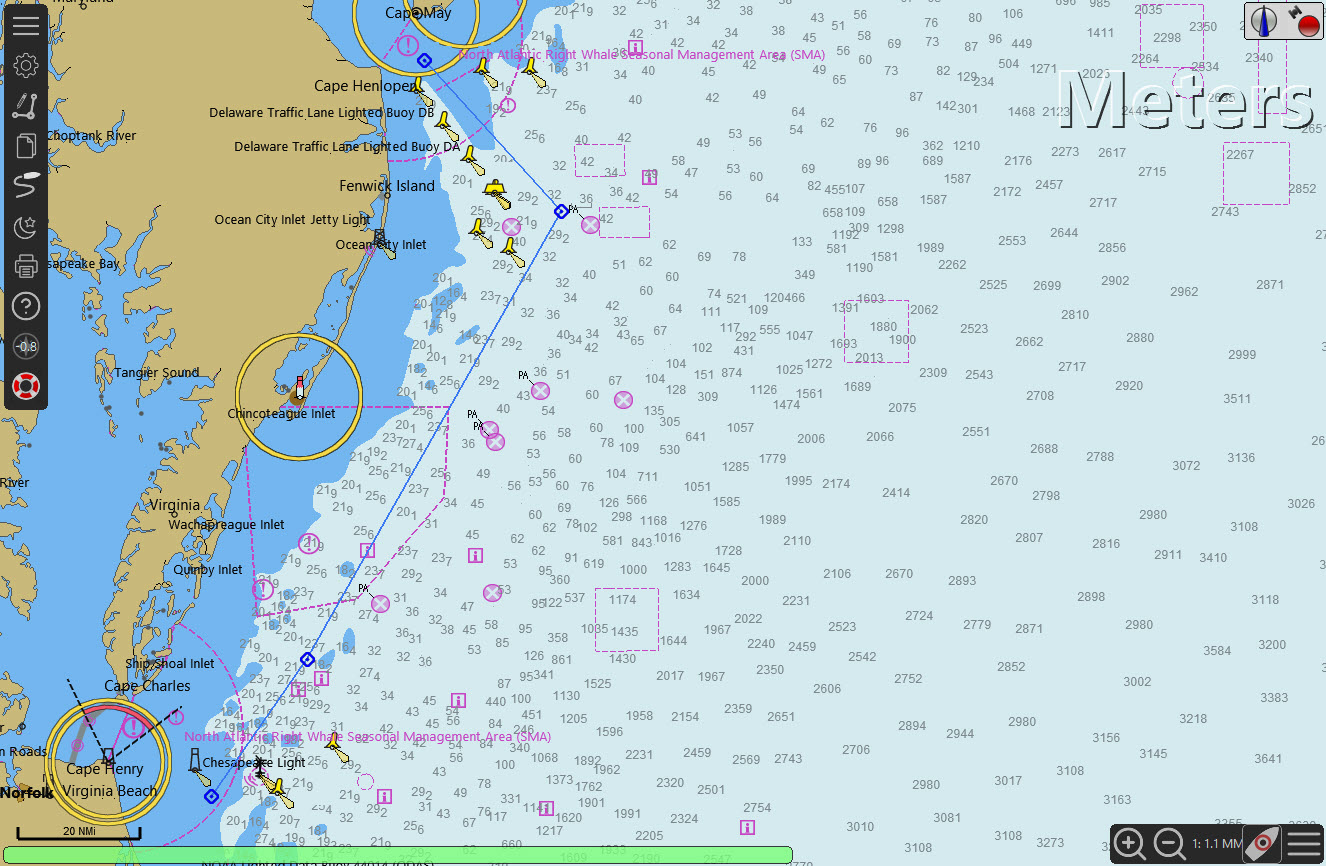
Hover the cursor close to the route and you will see information about the route and the leg closest to the cursor position.
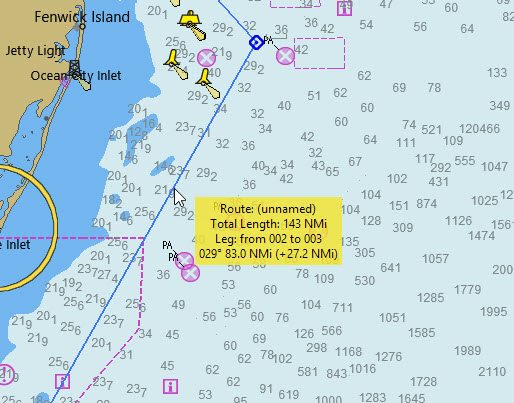
right_click and a menu appears.
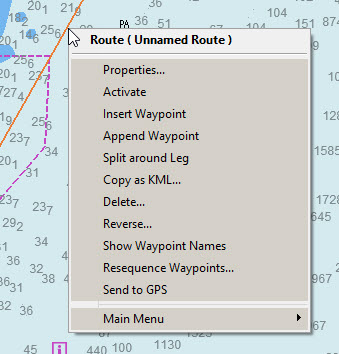
To give the route a name select Properties….
A form opens and the route can be named. From and To locations can also be added.
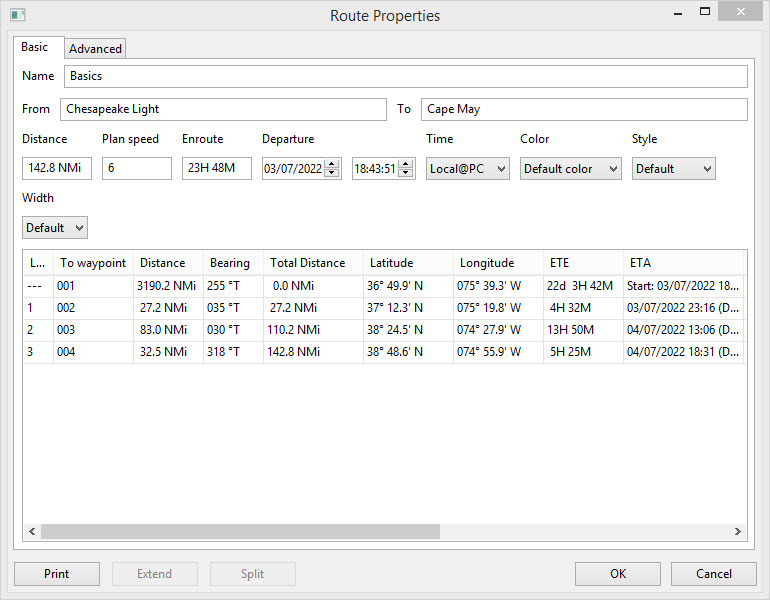
OK
Route & Mark Manager  on the tool bar opens a list of all the routes created.
on the tool bar opens a list of all the routes created.
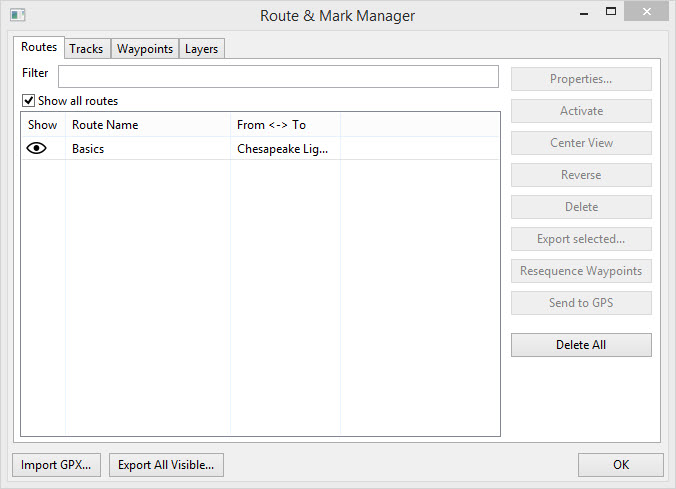
Properties… opens the form seen previously when using right-click on the route.