Installation
Mac
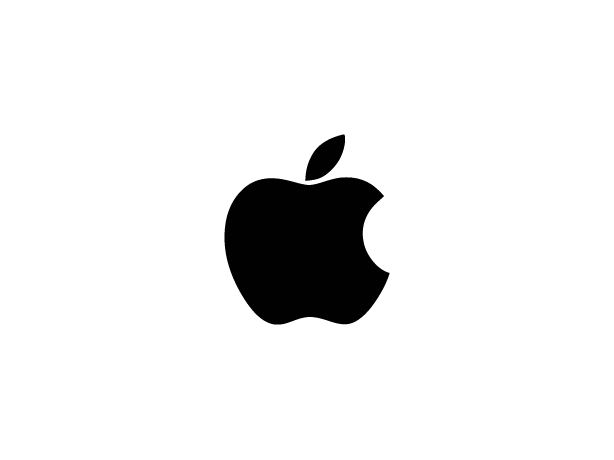
Download the .pkg file. Open the .pkg and follow the instructions in the installer.
Because the program does not come from the app store you may need to give permission to install from an unknown developer.
System Preferences Security & Privacy
Raspberry Pi
You can install OpenCPN by adding a Ubuntu PPA (Personal Packages Archive). See Configuring Ubuntu PPA
The simplest way of installing OpenCPN on the Raspberry Pi is to use OpenPlotter which installs OpenCPN and also some plugins.
Ubuntu
For Ubuntu Linux and it’s derivatives (Linux Mint) and Debian Jessie based distributions, OpenCPN is distributed from a PPA. Configuring Ubuntu PPA explains how this is used.
Flatpak

OpenCPN Version 5.6.2 is available as a Flatpak package. This packaging system is supported on all major Linux distributions. Simplified Installation Instructions
--OR--
-
Install flatpak on your system as described in flatpak.org/setup
-
Install OpenCPN Flatpak image using:
$ flatpak install --user https://flathub.org/repo/appstream/org.opencpn.OpenCPN.flatpakref
Start OpenCPN:
$ flatpak run org.opencpn.OpenCPN
Debian
For Debian derivatives, you can use the same packages as for the equivalent Ubuntu release. For Debian Stable (Buster) you can use the packages from the Ubuntu PPA. The compatible Ubuntu Release is Bionic (Ubuntu 18.04).
Other OS
Refer to the Download page for other Operating Systems.

