Charts
Downloading and installing Inland ECDIS Charts
Options 
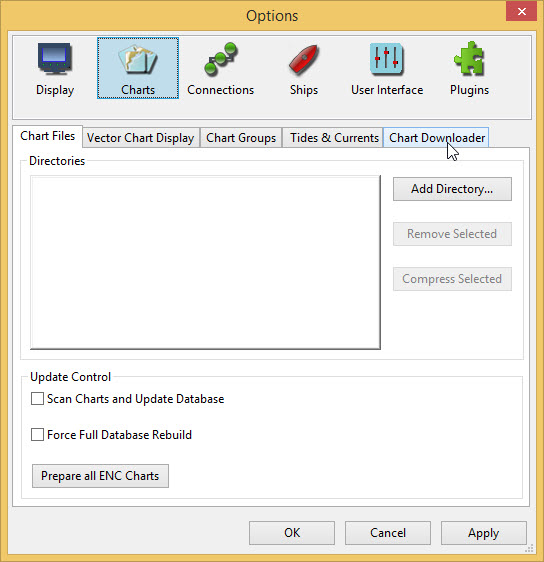
Charts Select the Chart Downloader tab
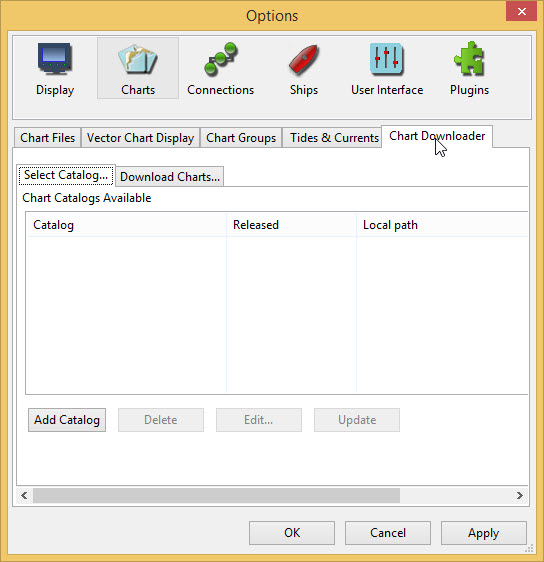
Add Catalog
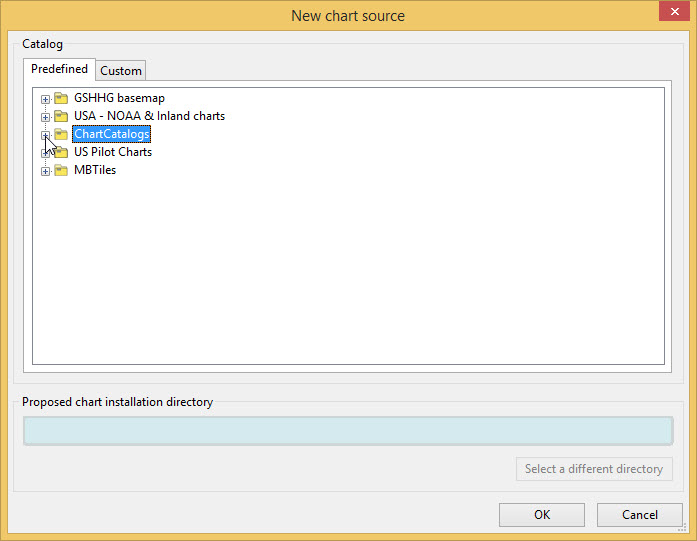
Select ChartCatalogs and press OK
ENC Electronic navigational charts are charts where the objects and amount of detail needed for Inland ECDIS can be selected by the user. These charts are used in the Inland ECDIS Information Mode.
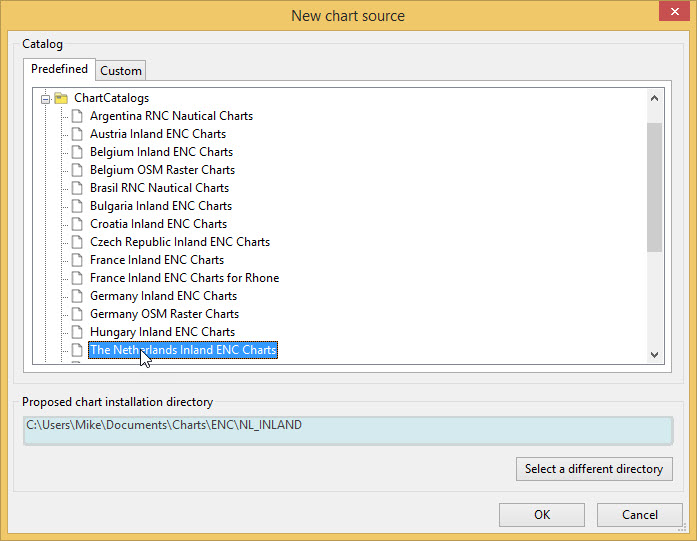
Select The Netherlands Inland ENC Charts
OK
An entry for the Netherlands charts appears in the catalog.
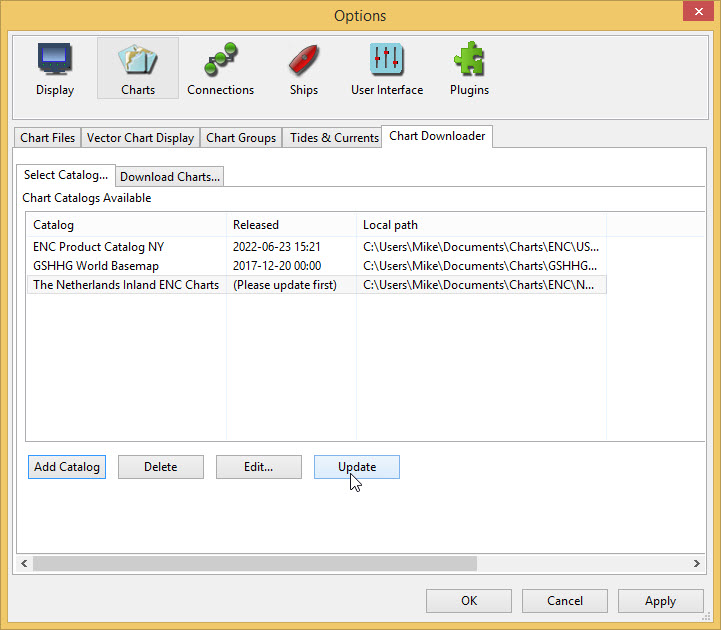
Update
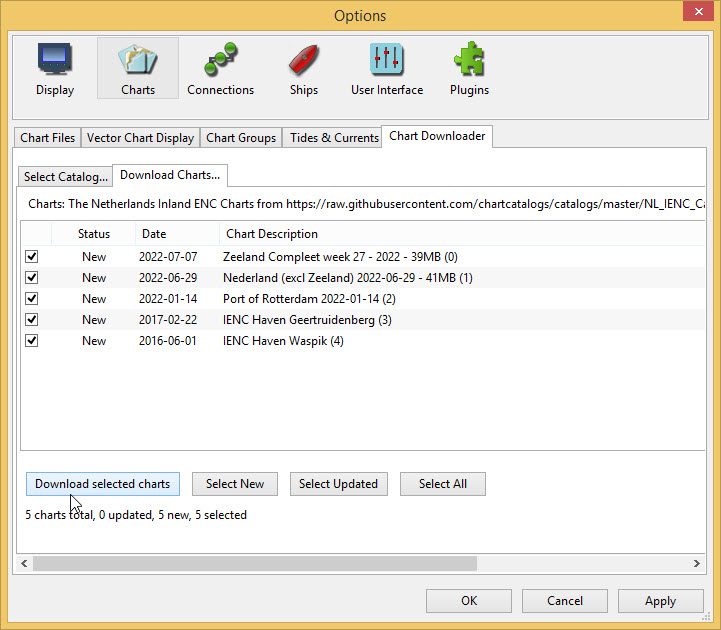
Download selected charts
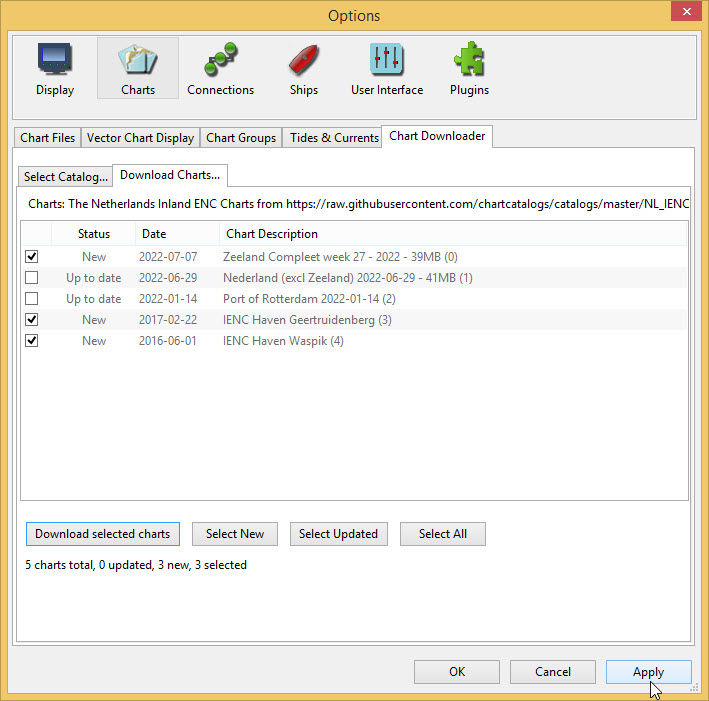
Apply
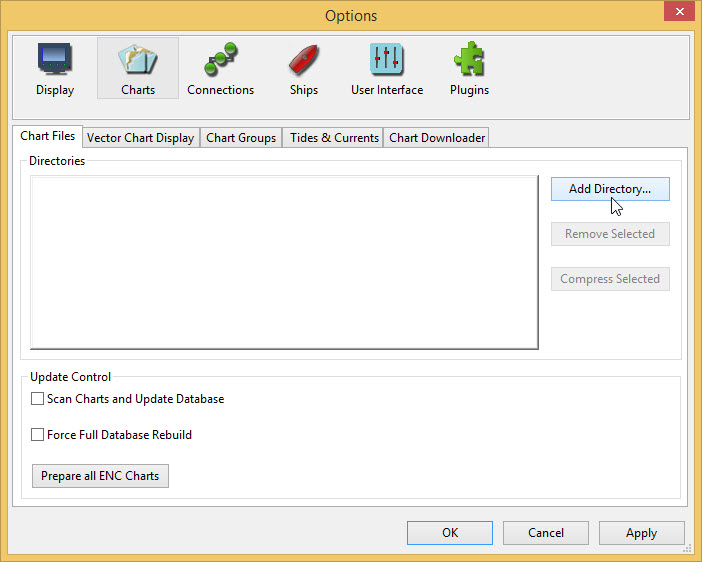
Add Directory
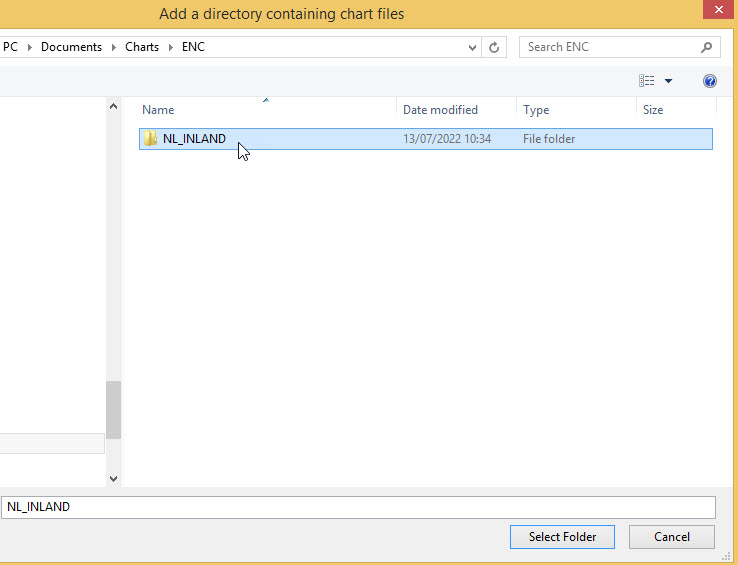
Select Folder
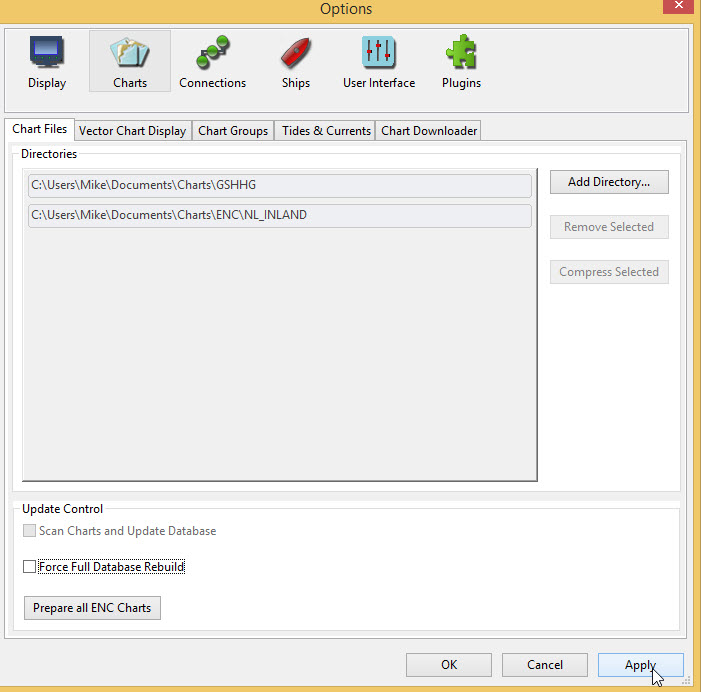
Apply OK
Customising the chart display
Move the base chart until you can see the Netherlands.

On the right of the display some of the chart cells have not appeared. They will become visible if the cell is moved towards the centre of the display, as the cell is loaded. To avoid this delay:
Options Charts
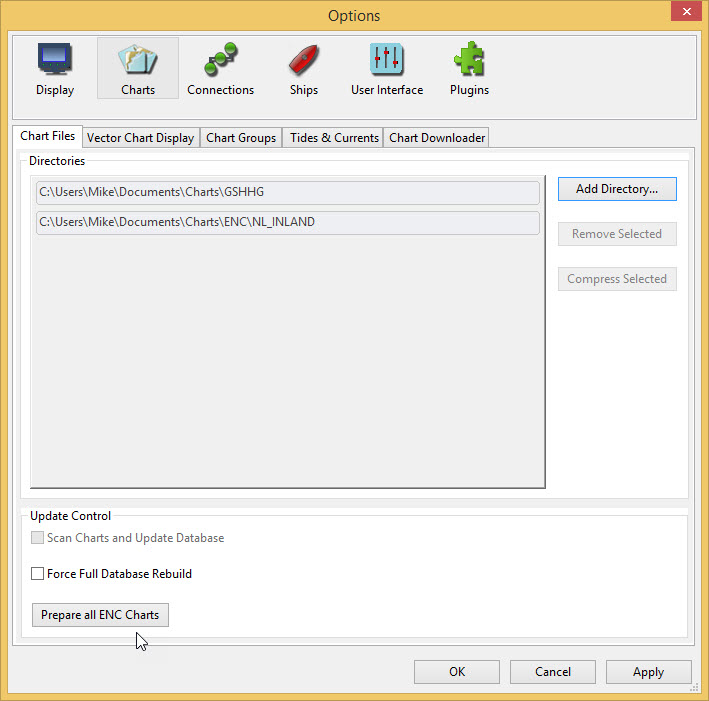
Prepare all ENC Charts
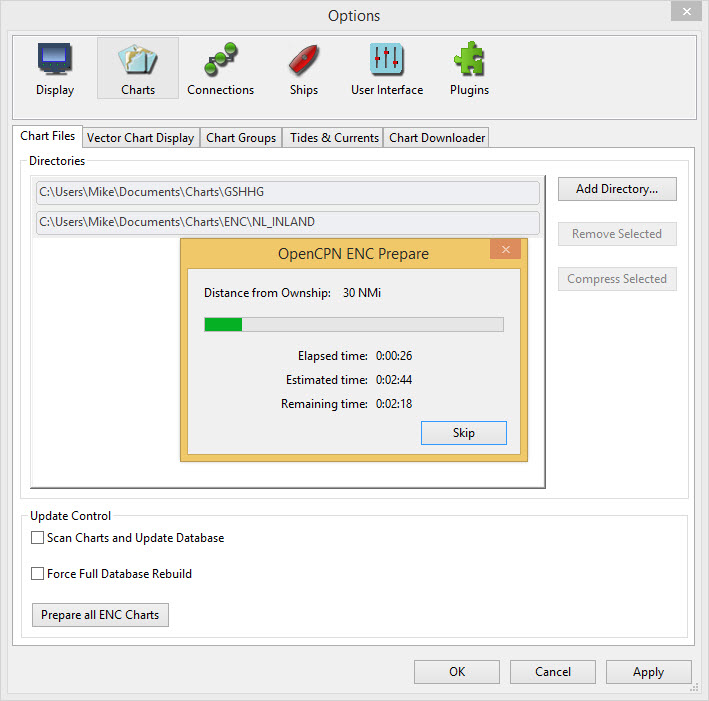
It may take some time to load all the cells.
Apply OK
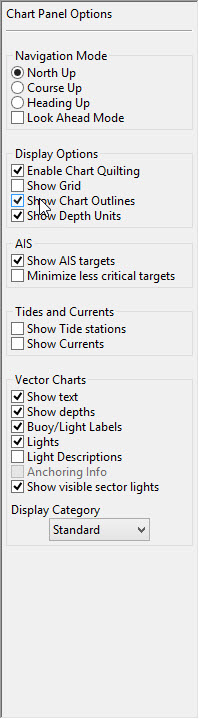
Untick Show Chart Outlines in Display Options

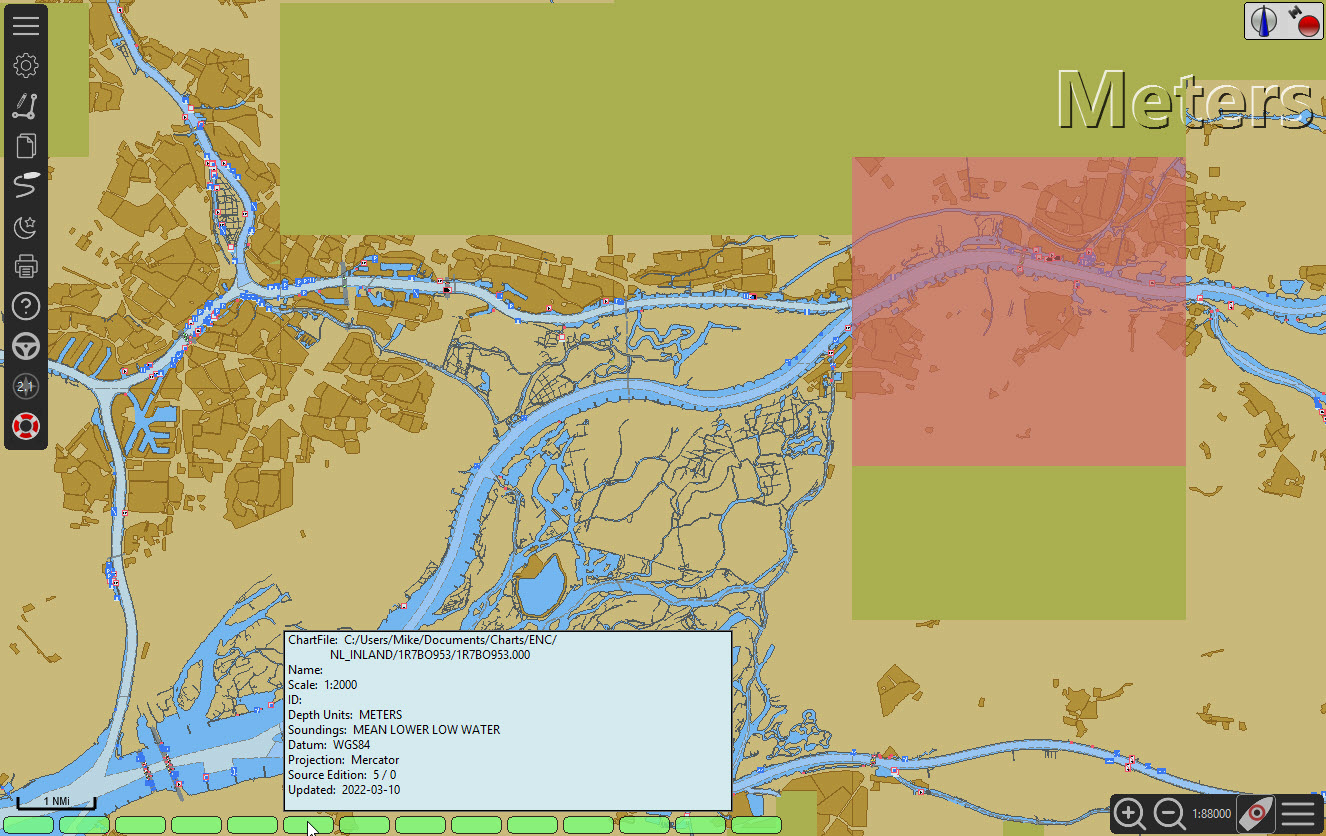
A Piano Bar shows the bottom of the display. This indicates the charts available for the field of view. Hovering the cursor over a button highlights the area covered by the cell and displays information about the cell, such as the date last updated.
Updating your Charts
|
Chart Updates
It is important that regular checks are made for updates for the charts in use. https://www.vaarweginformatie.nl/frp/main/ This multilingual website has links for downloading the latest charts. |
Options Charts
Chart Downloader
Select Catalog…
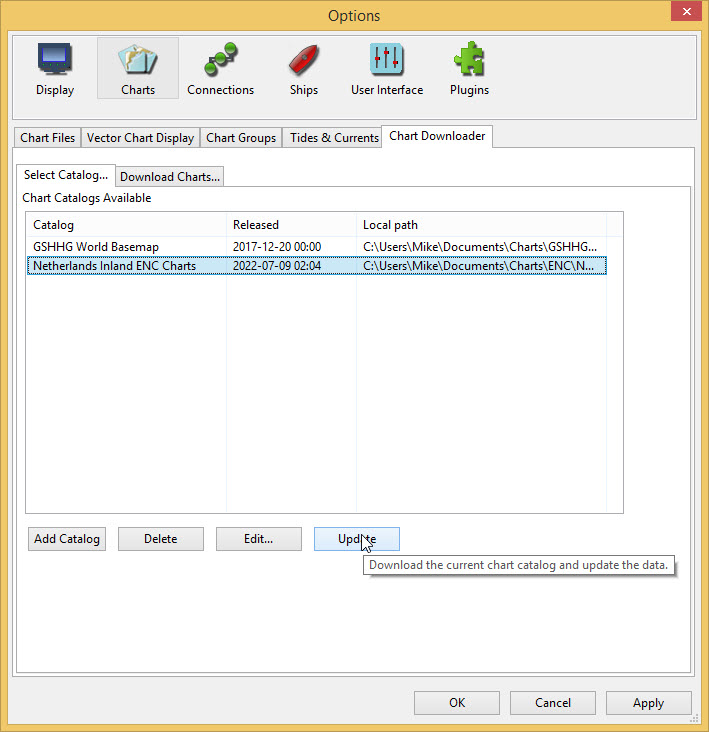
Update
Download Charts…
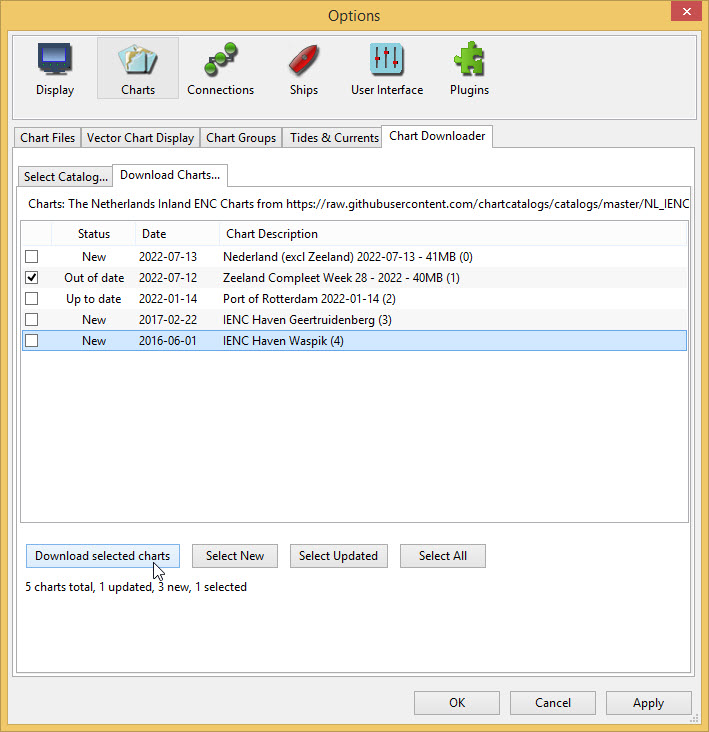
Download selected charts
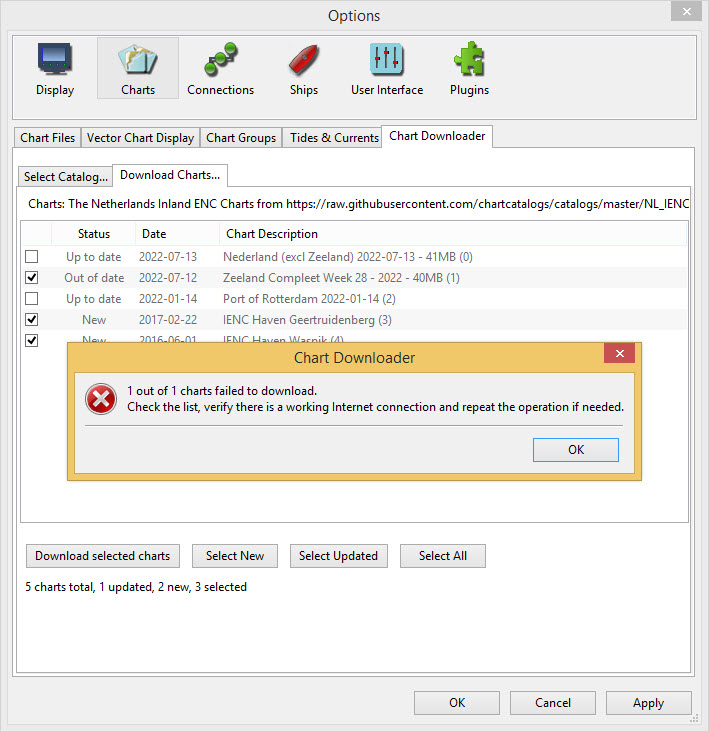
Zeeland Compleet Week 18-2022 has failed to update. In this case it was necessary to use the link:
Here you see Zeeland Compleet Week 19-2022. Download and extract the files from the zip to the ENC directory. Then add a new directory for charts:
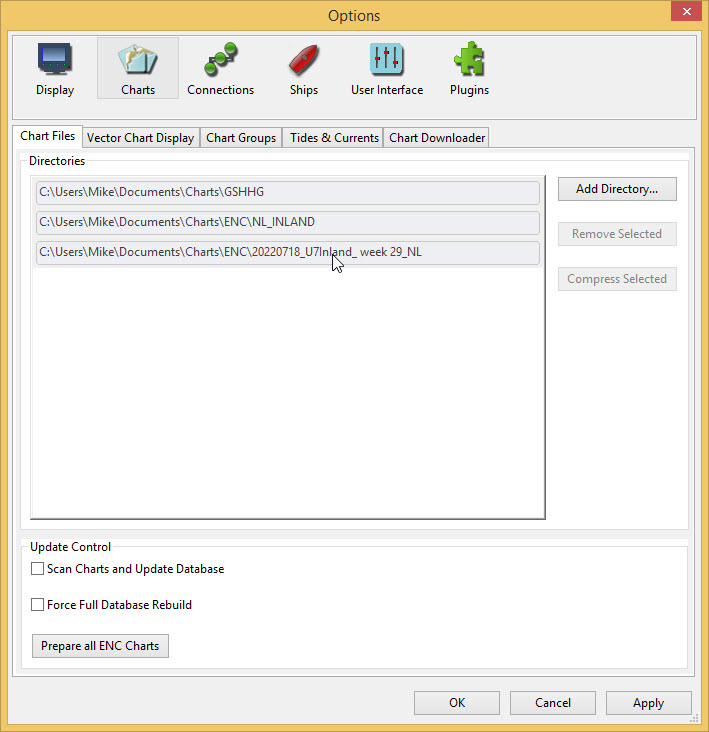
Prepare all ENC Charts
Week 19 files will be used instead of Week 18.
Add more Charts
This is straightforward for adding German charts.
Options Charts
Select Catalog…
*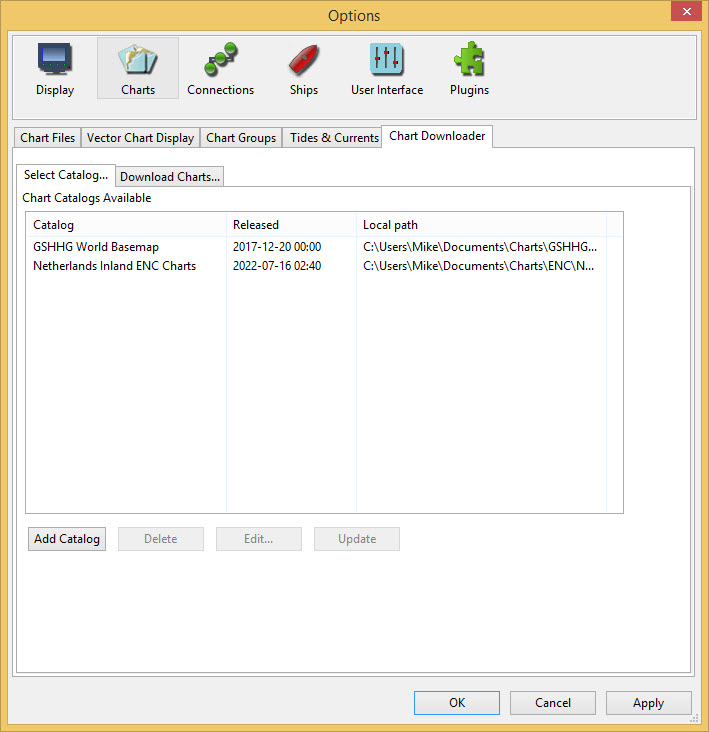
Add Catalog
Browse for Germany Inland ENC Charts
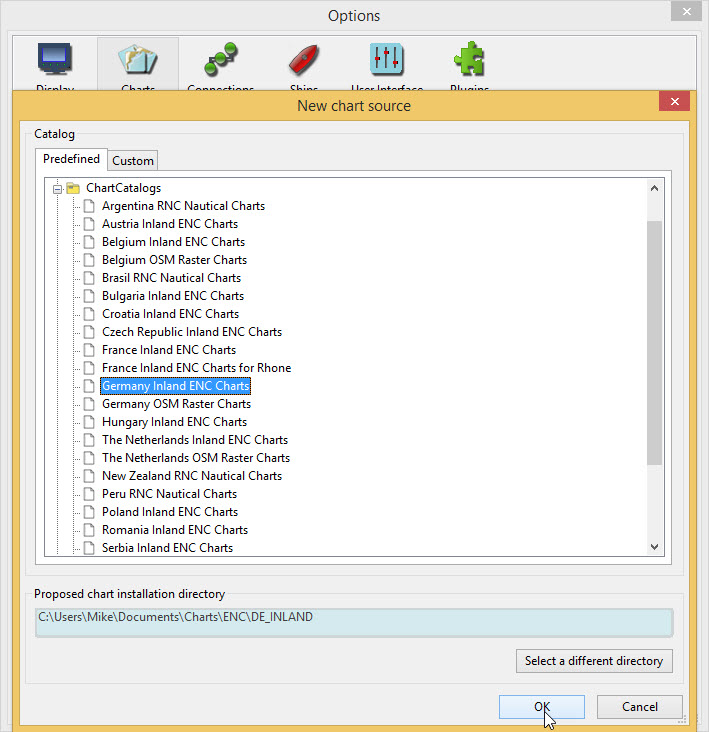
OK
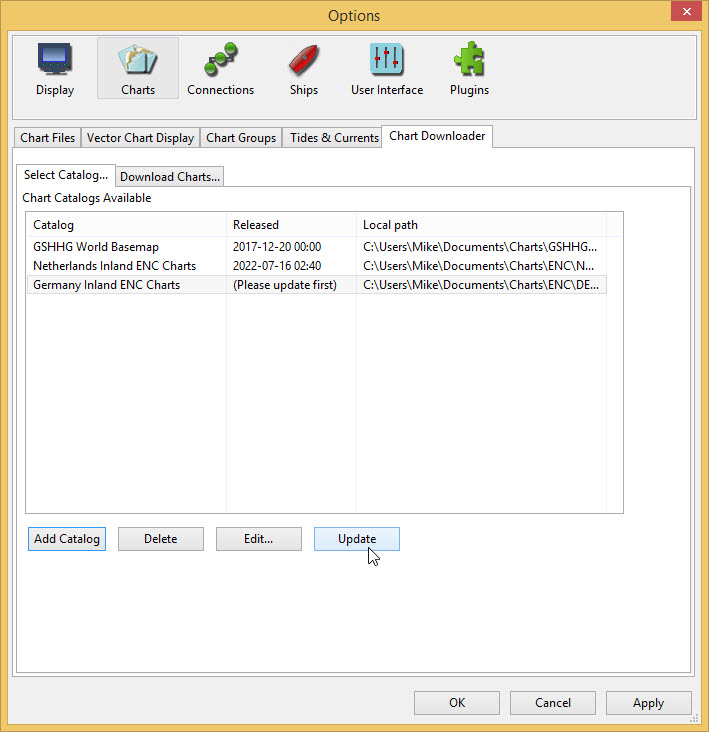
Update
Download Charts…
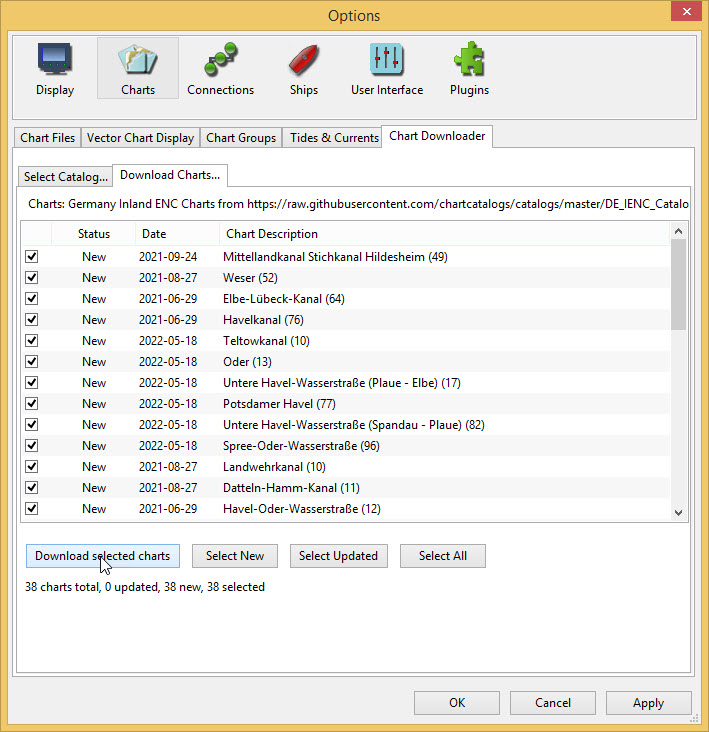
Download selected charts
This can take some time.
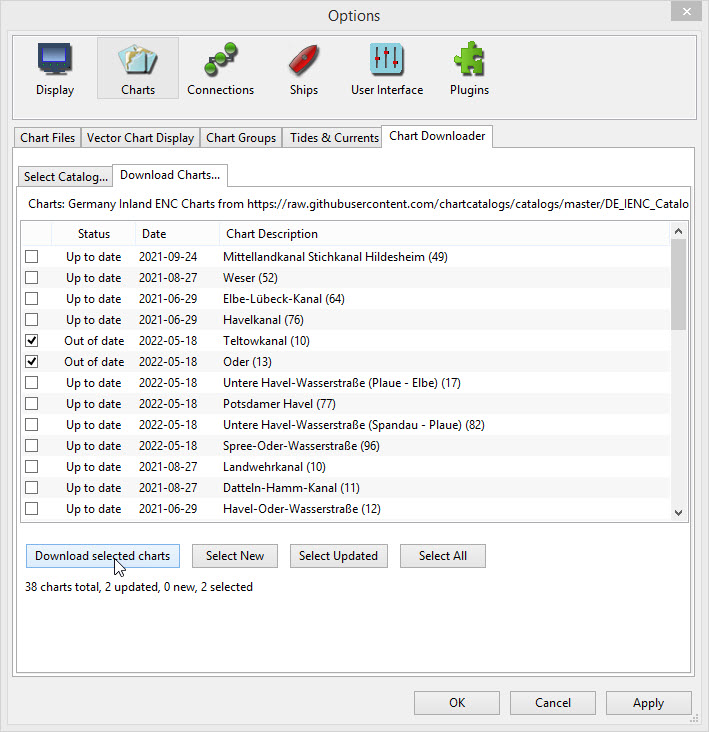
Two 'Out of date' charts are found.
Download selected charts
Options Charts
Chart Files
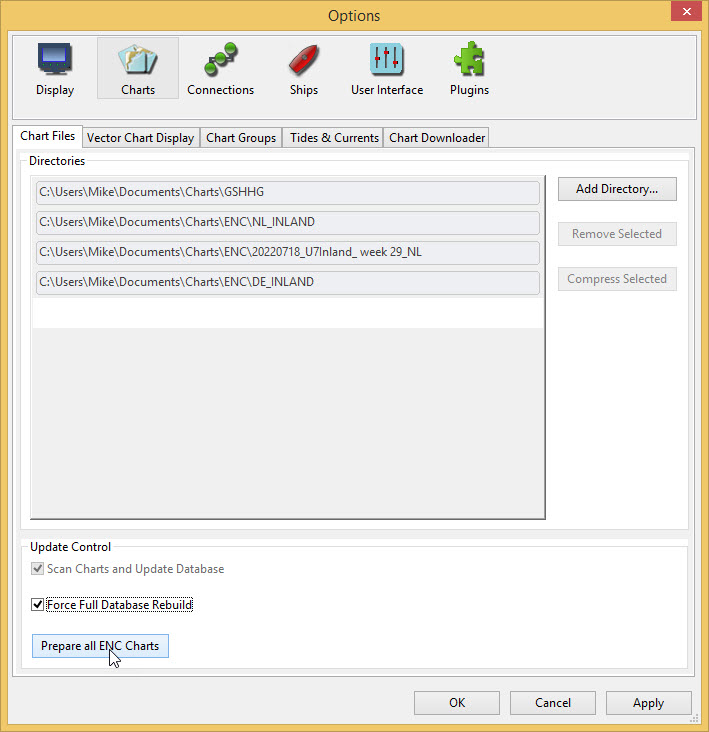
To avoid delay in quilting.
Prepare all ENC Charts
Apply OK
We have now added Dutch and German ENC charts to OpenCPN.
Chart Panel Options
Show Chart Outlines will show the ENC cells available.
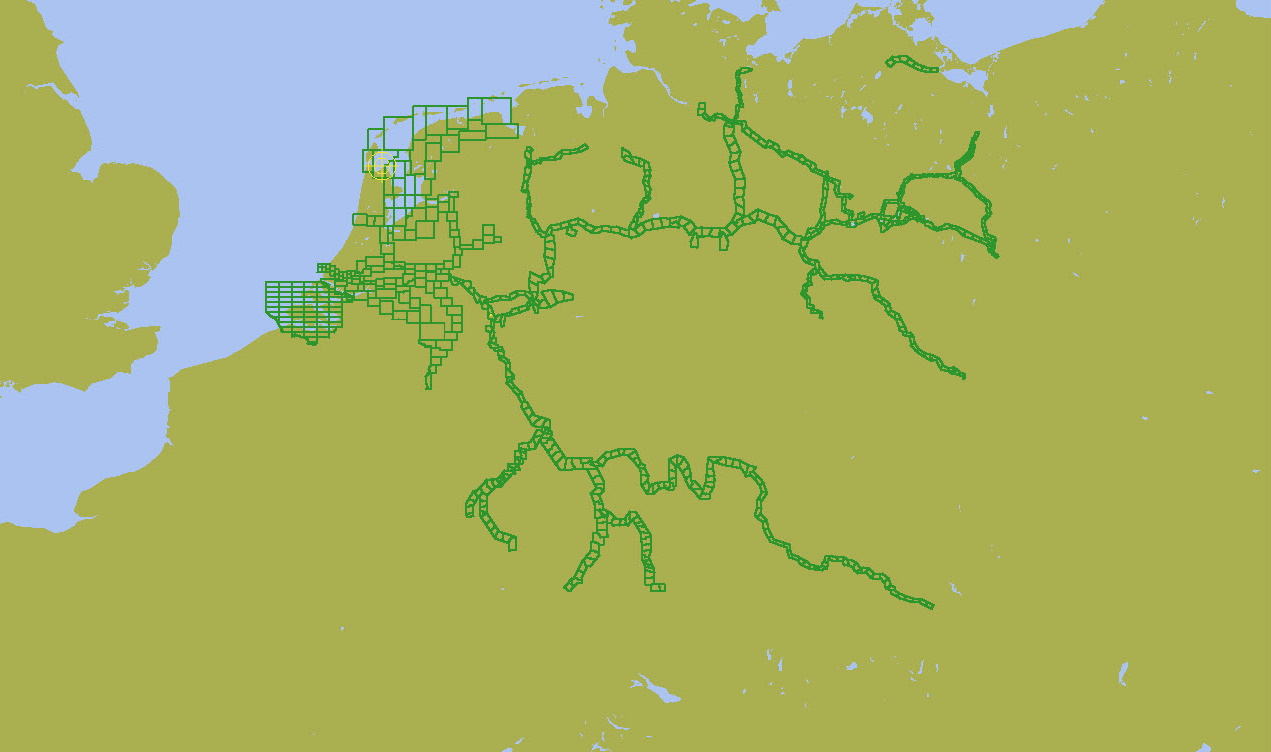
Zoom in for the chart detail.
Additional Information from Chart Cells
As well as the standard chart view extra detail is provided.
This is an Austrian chart in an area close to Vienna.
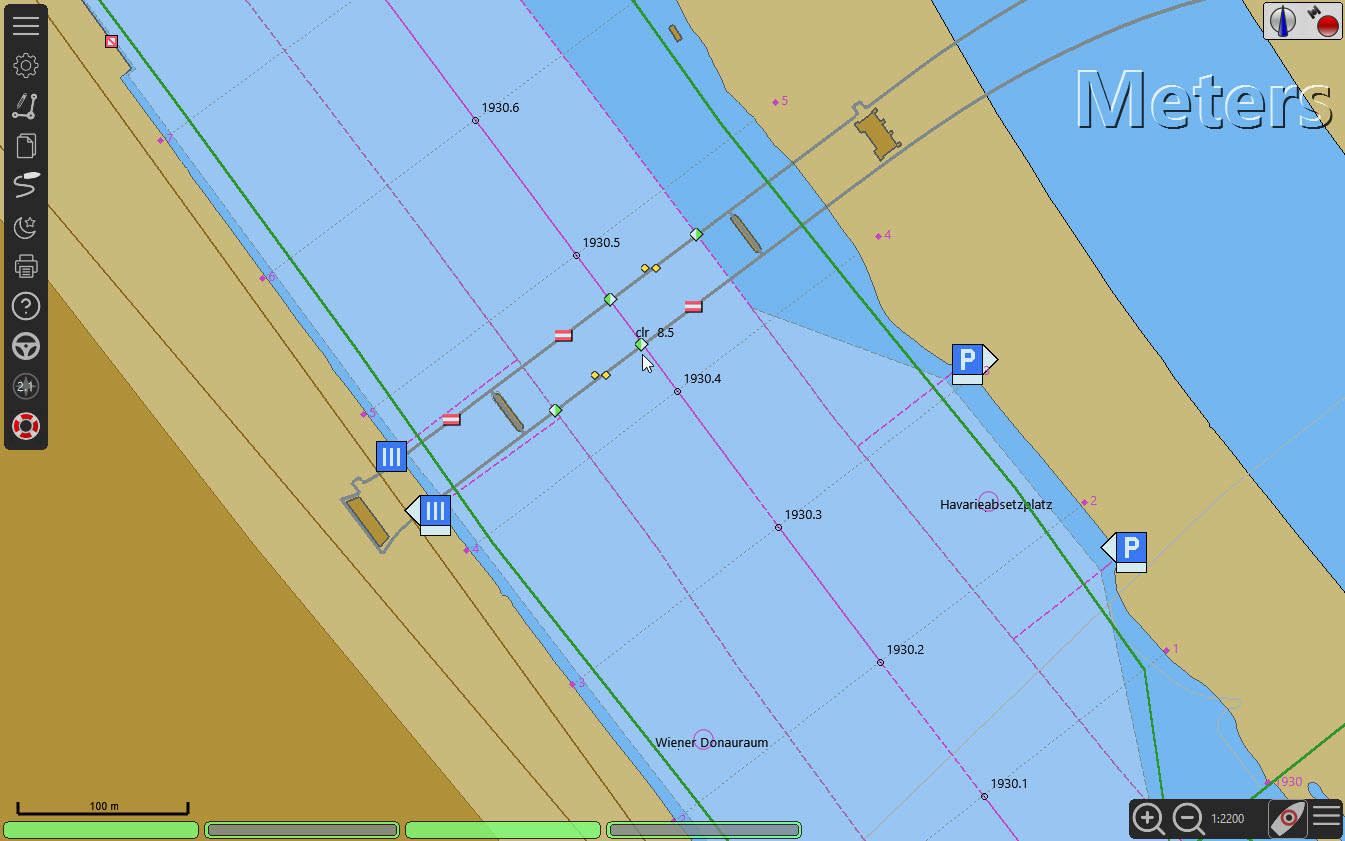
right-click
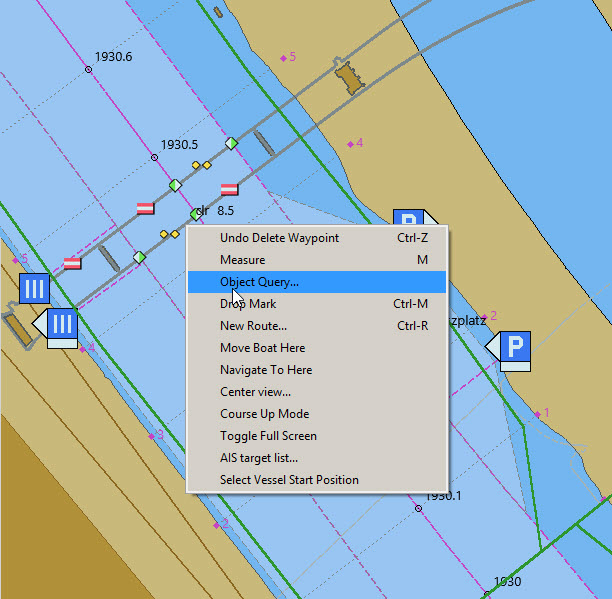
Object Query…
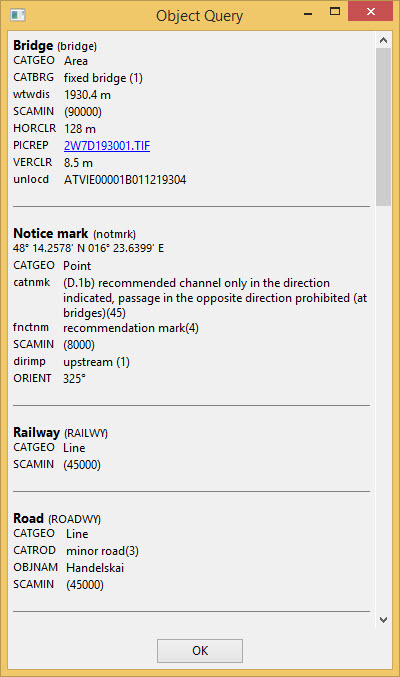
The attribute PICREP has a link to an image file for the bridge.
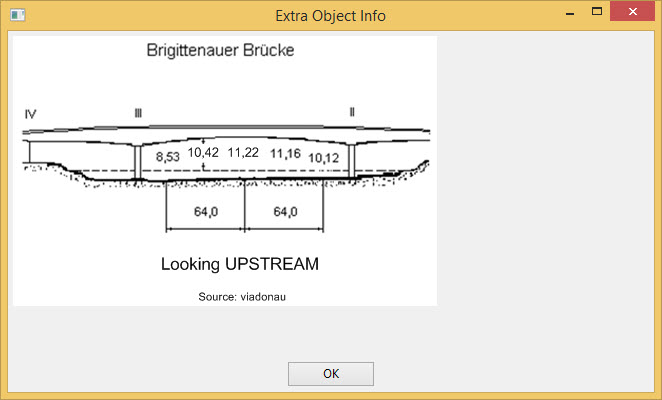
Interesting to note that the clearance 8.5m is shown on the chart close to the centreline of the channel. From the image 11.22m is available at the centre of the bridge.
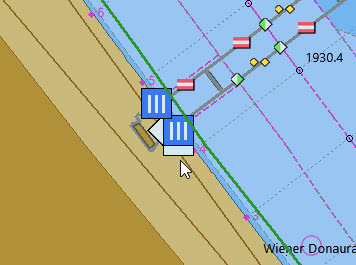
right-click
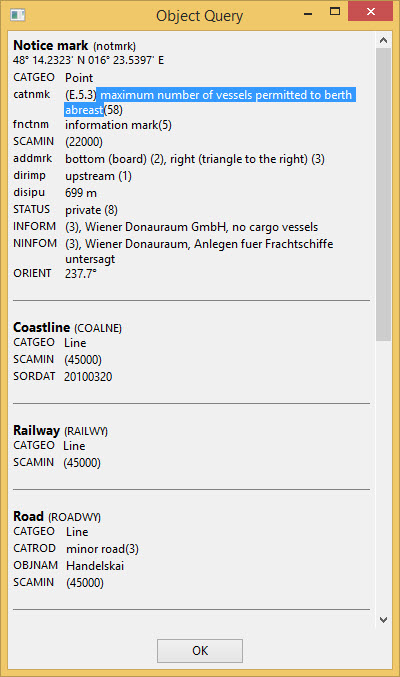
The object is a Notice mark.
Attribute catnmk maximum number of vessels permitted to berth abreast.
Attribute INFORM maximum number of vessels allowed to berth 3, but no cargo vessels.
Much greater detail for the encoding of IENC:
