Following a Route
Our ship will follow the 'Basics' route from HERE.
right-click with the cursor on the route. Activate
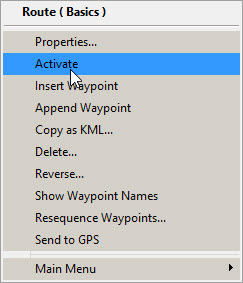
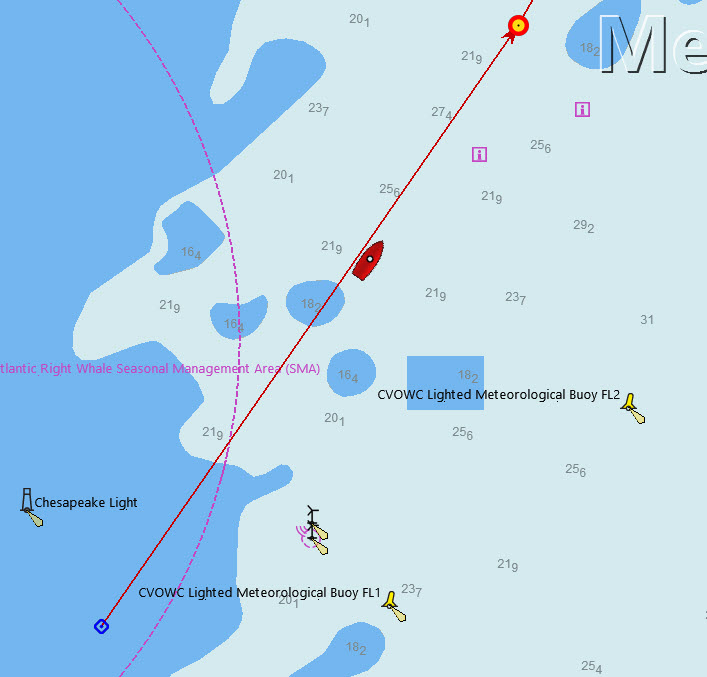
The waypoint icon flashes and the route colour changes to red.
The waypoint for any alter course position can be activated
An information box is shown. The planned route is 0.42NM to the left. Range and bearing of the active waypoint are shown, also the VMG (Velocity made good).

The track followed by the ship can be activated with Enable Tracking  on the tool bar.
on the tool bar.

This results in a track line being plotted on the chart.
If tracking is disabled  the track colour changes to yellow.
the track colour changes to yellow.

Route & Mark Manager 
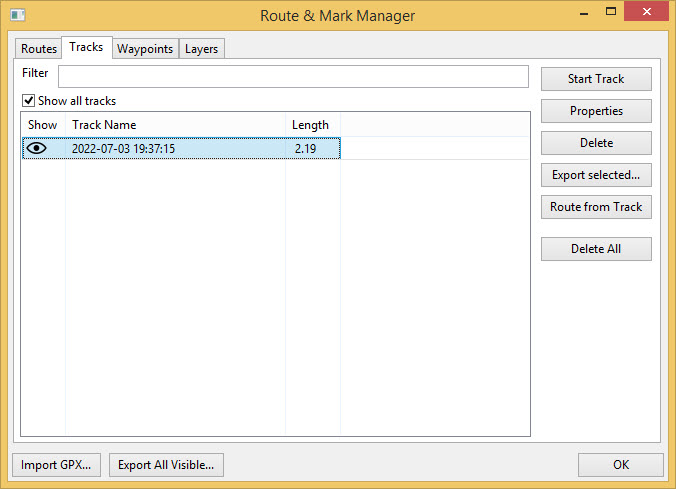
Select Tracks.
The track recorded is shown.
Eye  allows a track or route to be shown or hidden.
allows a track or route to be shown or hidden.
